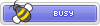HBirdman80
New member
- Joined
- May 23, 2014
- Messages
- 1,107
- Reaction score
- 0
- Location
- Miami Beach, Florida
- Handicap
- 15.6 GHIN
Nice. I remember seeing them announce Android L but haven't had a chance to really read up on it. What are the the benefits as compared to regular Android?
Sorry response took so long, work has been very busy.
Android L is very interesting. There is a new design language throughout, some of which is obvious while some has already been incorporated into KitKat (4.4.x, primarily 4.4.3 and 4.4.4). Totally subjective, but I like most of the new design.
Except for the new dialer. I wanted to post a picture on here, but it would be a real pain for me to try to sanitize the image through redaction while trying to show enough of the new layout for everyone to get a good idea of what it looks like. So I'll just say it looks like Golden Girls-era Florida...aqua, teal, sea foam green, etc. I have no idea who picked those colors, but it is heinous, especially with some of the red elements that show up. However, the new dialer layout is, I think, very nice. Voicemail is integrated into the dialer and contacts are easier to access and read, it is somewhat of an evolution from stock 4.4.3 and 4.4.4 (TouchWiz and Sense are totally different).
Another nice feature is when you receive a call, rather than the dialer popping up and taking over the whole screen, a notification drops down at the top of screen letting you answer or ignore. It is a very nice change.
The notifications are also different. They now show up on the lock screen of your phone (if you have a password it simply shows you have unread notifications without displaying the content of same). They are like very-mini Google Now cards, two lines of text high. They are expandable. So, as an example, I'll have a notification that I have new Gmail emails, a separate one that shows I have new MS Exchange emails, another one showing text messages, another showing my next appointment (or upcoming appointment reminder), and then a variety of Google Now notifications. If I touch on one of those it will expand. So, for the emails, if I tap on the Gmail notification, it will expand and show me: (1) the most recent email with the first few lines of text and options to reply or archive, or (2) if I have more than one new email since the last time I dismissed the notification, it will show me a single line for each email with the sender and subject. The same rules apply for all the other notifications. It is really very nice and an excellent change, much more efficient.
Another difference is, when a new message arrives, on the top notification bar of the phone outside of lock screen, it just shows the icon of the application that generated the notification. Previously the incoming message would scroll on the top so you could read it.
Continuing on notifications (notice a theme?), when you swipe down from the top to expand notifications, things are totally different. Now, the notifications from the lock screen (detailed above) show up. However, if you swipe down a second time, you get to a toggle menu where you can do things like turn WiFi on and off (or select the WiFi network to connect to), airplane mode, mess with notifications settings, lock the screen rotation, access Chromecast and cast your screen, get to the settings menu, and toggle Bluetooth. Oddly, there is a small battery icon but when you touch it nothing happens, only the gear for the Settings menu does anything.
Bluetooth seems greatly improved. It pairs with my car much easier and doesn't drop (on 4.4.x my Bluetooth would drop every 15 minutes or so). There used to be a noticeable delay between a text message arriving and the text message being picked up by my car's system, that delay is completely gone now. (I have the Mercedes AMG COMMAND 2014 system with MBrace).
Project Volta is weird. Battery life is all over the place. Unfortunately, the old trick of looking at battery usage to find vampire apps doesn't seem to work. Currently, 24% of my battery has been used by "Miscellaneous", which obviously tells me absolutely nothing. While one reported battery saving measure was widely reported, there are actually two. The first one is the basic toggle you've seen reported on. However, buried in the developer menu is a second option for battery saving, which seems to reduce performance even further. Battery life has varied wildly, sometimes lasting all day and sometimes lasting a few hours. Battery life of 4-5 hours is unacceptable for me, so hopefully that's just a beta issue.
Google Now seems to have more cards, which is great. However, it seems to be even creepier. I spent this weekend at my girlfriend's place in Miami. Woke up on Saturday, looked at the phone, and it showed my Google Now cards, including "1 hour 35 mins to Dye Preserve Golf Club". That's right, my phone realized it was the weekend and was telling me how to get to the course. I have never programmed the course into my phone, it pulled it from GPS and cell data. Super creepy. Plus, girlfriend was none-too-pleased that I spend so much time at the club that my phone predicted I would be there...
There is a new "Do Not Disturb" mode that allows you to set a start and stop time and block phone calls, text messages, or both during the selected time period. It will allow you to receive calls and notices from your "starred" contacts. It does seem to block notifications of new emails as well. I like the feature but wish it were a little more customizable as I do a lot of international work and sometimes my foreign counsel do really need me at odd hours of the day so I would like to allow work emails through, though that doesn't seem to be an option.
Finally, MS Exchange service still seems to be wonky. I loaded Android L because KitKat 4.4.4 broke Exchange support and Google doesn't seem to give a damn. Not having full, reliable MS Exchange is an absolute deal killer for me, so if they don't fix this I'll either have to go back to iOS or get our tech group to dust off that old BB Exchange server (yes, we still have one...yikes).
There's still more to explore, I'll post more as I discover more (when I have the time to poke around more).