- Admin
- #1
New review on the Blast Motion device and some very interesting info on the home page here.
https://www.thehackersparadise.com/40519-2/
https://www.thehackersparadise.com/40519-2/
Follow along with the video below to see how to install our site as a web app on your home screen.

Note: This feature currently requires accessing the site using the built-in Safari browser.
Great write up -
The article mentions that there might be too much data. Will the app easily guide you to the most glaring weakness(es) that you would need to work on, or is it more self diagnosis?
For example, after a few putts does it let you know to work on your backstroke, or do you have to dig through the data to find that your backstroke is crap?
Either way, it looks like a useful tool. Subscribing to the thread to see if others have had success.
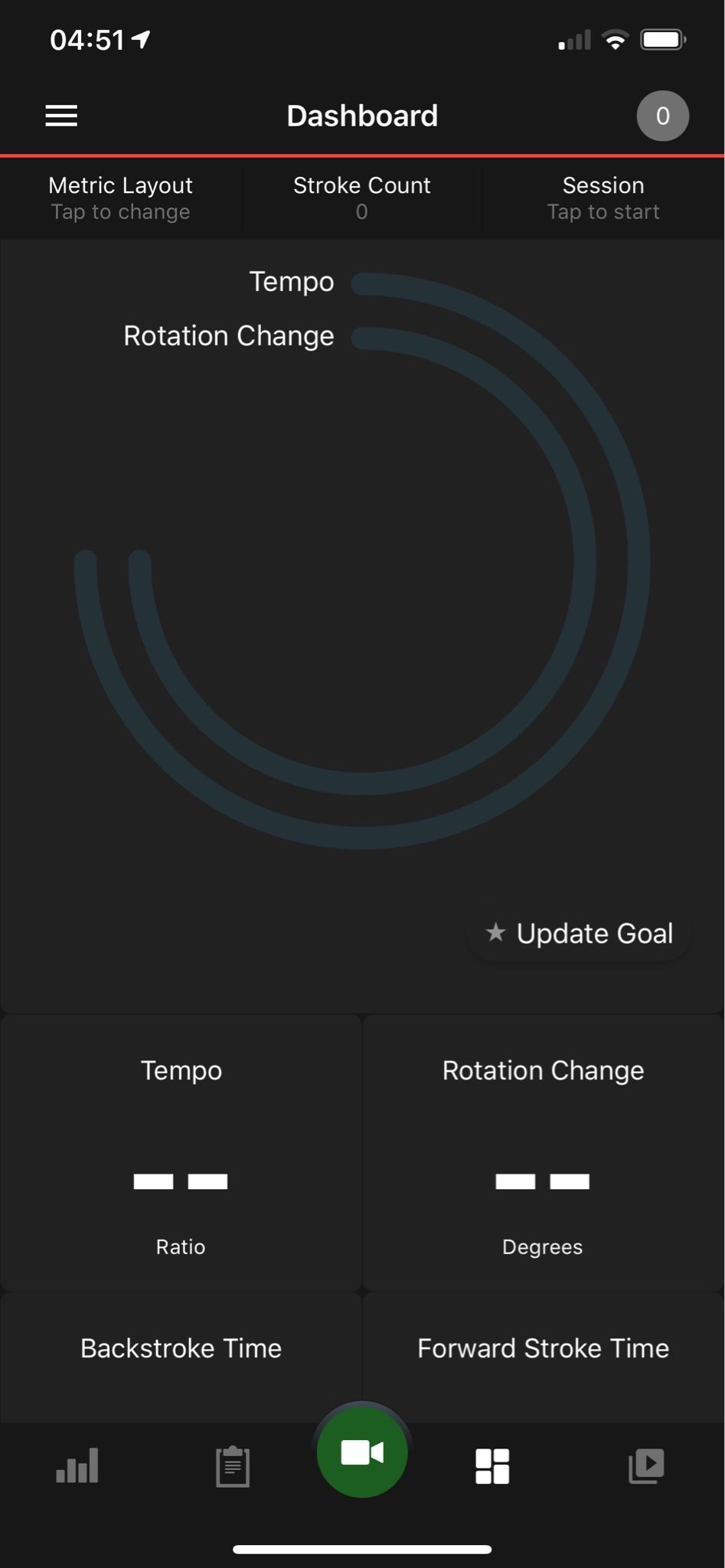

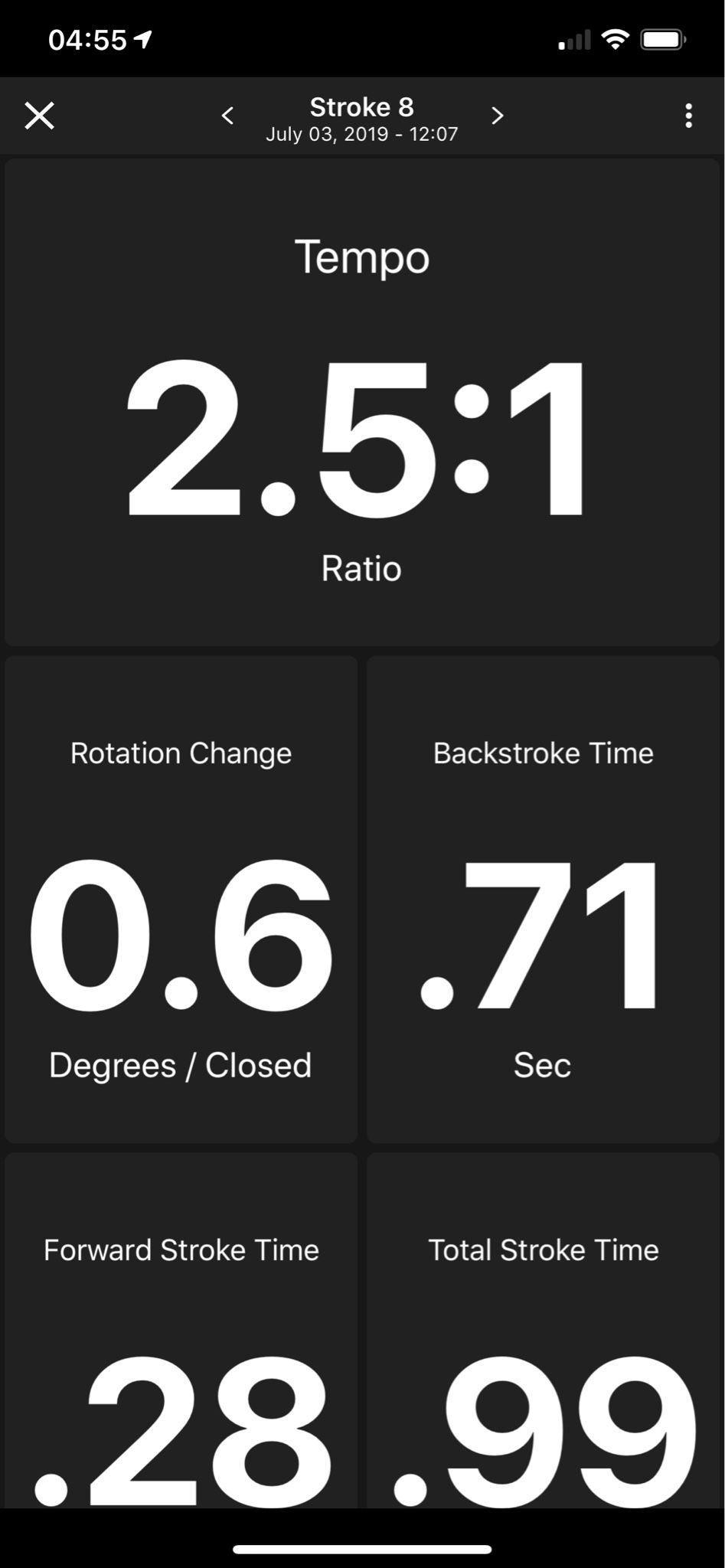
Great review Dean. While I don't see this as a product I would use, I can see beginners or those who have developed some inconsistencies with their putting, could see some benefit from this device.
Looking at the pictures, the actual device looks like it doesn't set flush on the butt end of the grip. Is that due more to the grip shape on the putter or the "sleeve" being too small?
After experiencing blast last year, you’d be surprised at how addictive the information can be, not only from a personal perspective but showing others as well. It’s a riot and extremely helpful.
Diving into this review soon. Looking forward to your thoughts Dean!
The app shows you what you did and where that relates to your goal. Your goal numbers can be adjusted personally by you, or they come preset by Blast and you can see where you relate to their numbers.
So I don’t recall what my goal numbers are but this screenshot shows what you can be looking at while you make your strokes. Next to each name, tempo, backstroke time, rotation change, will have a colored dot after you make a stroke. Green is good and red is bad (and IIRC yellow is close/decent).
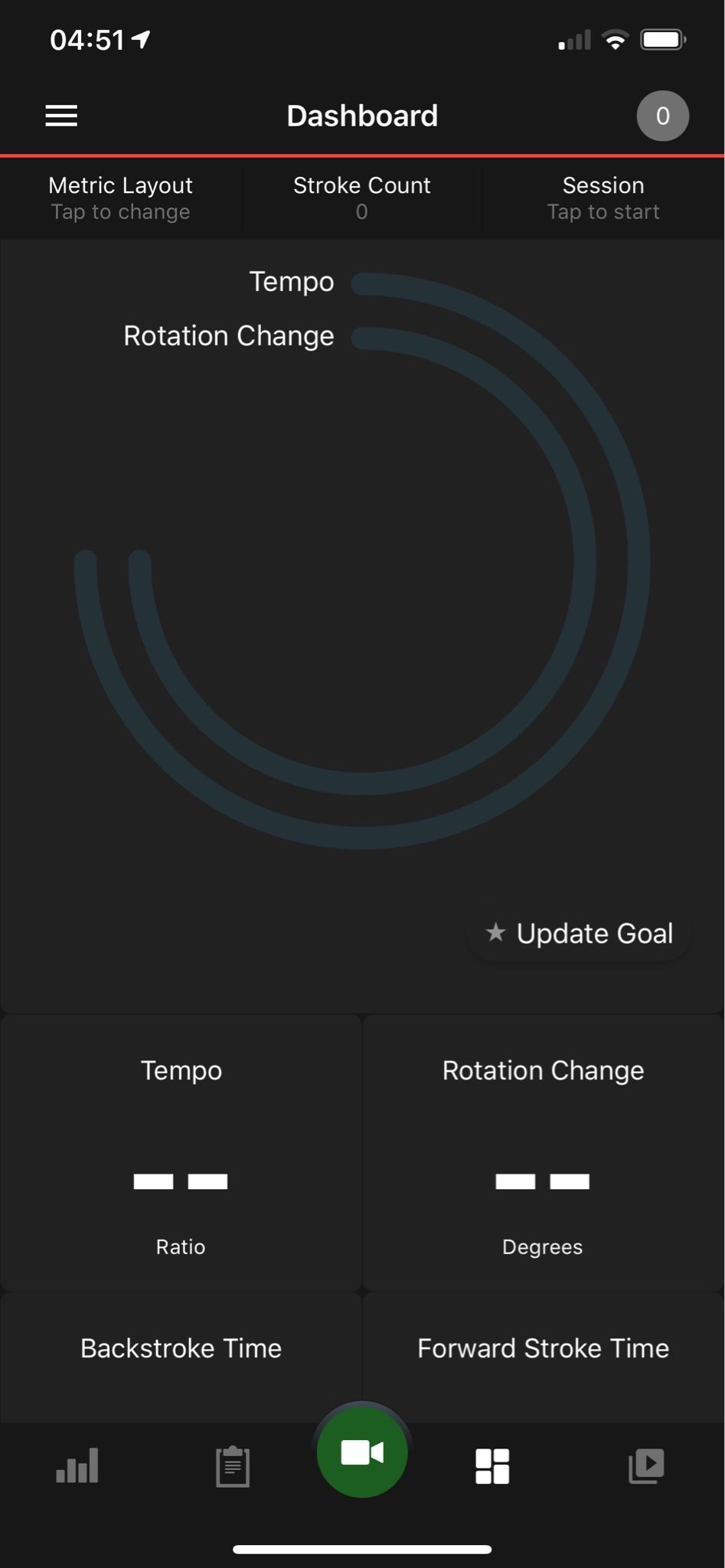
This is what you can look at after a session. You can go back and look at each individual stroke. However, it doesn’t tell you if it was good or bad like the live shot update. If there is a way to see this, I haven’t figured it out yet...lol

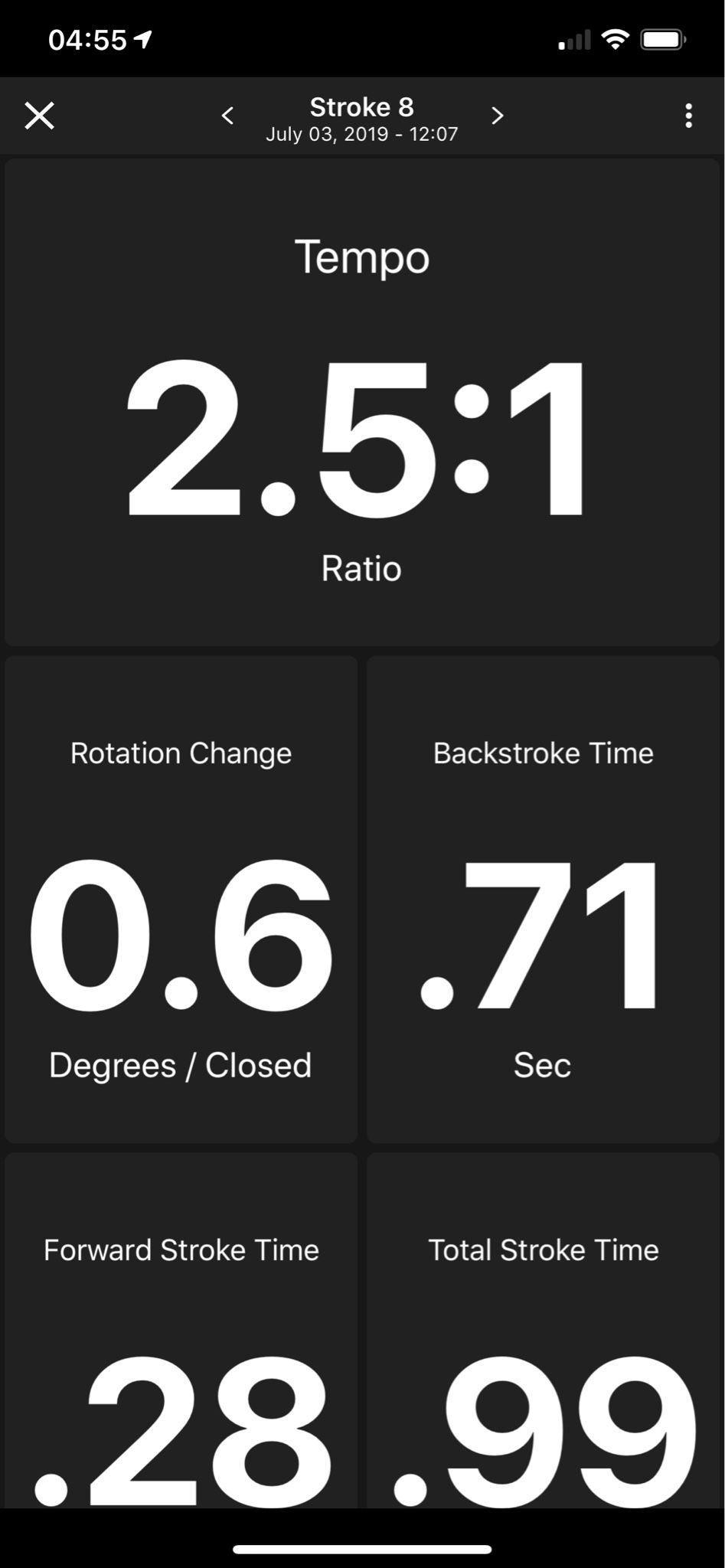
So the second photo, the 2.5:1 would have had a red dot next to the tempo after I made the stroke on the first photo’s page in the app.
Great review Dean. While I don't see this as a product I would use, I can see beginners or those who have developed some inconsistencies with their putting, could see some benefit from this device.
Looking at the pictures, the actual device looks like it doesn't set flush on the butt end of the grip. Is that due more to the grip shape on the putter or the "sleeve" being too small?
After experiencing blast last year, you’d be surprised at how addictive the information can be, not only from a personal perspective but showing others as well. It’s a riot and extremely helpful.
Diving into this review soon. Looking forward to your thoughts Dean!
After experiencing blast last year, you’d be surprised at how addictive the information can be, not only from a personal perspective but showing others as well. It’s a riot and extremely helpful.
Diving into this review soon. Looking forward to your thoughts Dean!
Great write up -
The article mentions that there might be too much data. Will the app easily guide you to the most glaring weakness(es) that you would need to work on, or is it more self diagnosis?
For example, after a few putts does it let you know to work on your backstroke, or do you have to dig through the data to find that your backstroke is crap?
Either way, it looks like a useful tool. Subscribing to the thread to see if others have had success.
Great review Dean. While I don't see this as a product I would use, I can see beginners or those who have developed some inconsistencies with their putting, could see some benefit from this device.
Looking at the pictures, the actual device looks like it doesn't set flush on the butt end of the grip. Is that due more to the grip shape on the putter or the "sleeve" being too small?



I used this on my Spider putter with the blast motion and was blown away from all the data and insight it gives. I was frustrated with not making a ton of putts when I had moved to this and all was pretty good except for the face rotation was showing i was anywhere from .5 to 1.5* shut at impact on putts varying in length. Using this it allowed me to focus on some key stroke thoughts and started to see improvements fairly quickly on the course.
@slimjim32 & @fuffle master question for you boys based on my usage....
Where I have really found this thing incredibly useful for me is on the short to medium range putt, say 20-25 feet. That is where I have met my comfort zone while practicing and when on the course. How do you boys like it while doing long lag putts? Trying to get more energy to the ball and still trying to keep that same tempo for me has been the challenge.
Question for those using this: how do you use this in terms of making sure your alignment and set up is correct?
Sent from my iPhone using Tapatalk
When I use it indoors, I set up my PuttOut and then take a laser level to make sure that where I set the ball is properly lined up with the PuttOut. Sometimes I use my indoor putting plate but not always.
On an outdoor putting green I either find a straight putt or I find a breaking putt that I know breaks x amount and mark the ball spot with either a tee or a gate.
But in reality, depending on what you are focusing on data wise, you can kind of just setup to any putt and make the stroke.
@Alez367 if you want to check it out in person and mess with it, let me know. I’ll meet you somewhere and you can have a go with it for a while. Only thing is, the device is registered to my phone/app. So until I figure out how to allow others to use the device without my phone, I’ll have to be with you
Another really strong putting performance again yesterday on a course I've only played once before. Love what this has done for me.
Great writeup on the initial review Dean! How much time would you say you are spending per week training with the Blast Motion?