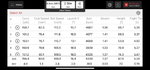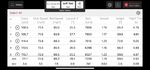Over the last 15 years, there have been many transformative advacements in golf technology. Some extend beyond the famous What's In The Bag. Key among those has been the realization of capturing ball and club data, while modeling that accurately. As advancements continue, companies are able to produce launch monitors capable of in-home simulation at more consumer-friendly price points.
One of the early entrants to this consumer-friendl-"ier" space is Flightscope with the new Mevo+. A few years back they had introduced the Mevo, which captured 8 data parameters, with the ability to capture your swing on video and overlay the data. The Mevo+ adds various important data parameters.
Flightscope claims the units are capable of properly measuring and or calculating the following:
![mevo-table[1].png](/forum/proxy.php?image=https%3A%2F%2Fwww.flightscopemevo.com%2Fimages%2Fmevo-table%5B1%5D.png&hash=51755fd05865fe818f3dbdb45d30672d)
These added parameters open up multiple uses, and I'll try my best to enumerate and expand on them as we go:
For reference I acquired the unit with certain prioritites in mind:
Important to note - I'm not good at golf. Like, I'm honestly quite bad. I'm not even a reviewer of any sort. Still going to give this review a go as it may benefit some. I'm going to try and break up my follow up posts to include the following, but as always please ask any questions you may be interested in:
One of the early entrants to this consumer-friendl-"ier" space is Flightscope with the new Mevo+. A few years back they had introduced the Mevo, which captured 8 data parameters, with the ability to capture your swing on video and overlay the data. The Mevo+ adds various important data parameters.
Flightscope claims the units are capable of properly measuring and or calculating the following:
![mevo-table[1].png](/forum/proxy.php?image=https%3A%2F%2Fwww.flightscopemevo.com%2Fimages%2Fmevo-table%5B1%5D.png&hash=51755fd05865fe818f3dbdb45d30672d)
These added parameters open up multiple uses, and I'll try my best to enumerate and expand on them as we go:
- Numbers capture
- Skills assessment
- Video capture
- Simulation
For reference I acquired the unit with certain prioritites in mind:
- Video playback with numbers overlaid. I want to be able to send the vid to my instructor and/or the hackpatrol instagram page.
- Numbers Numbers Numbers. Ideally would like to see accurate gapping info and get a baseline for driver to see if settings need to be tweaked. Help with bag setup, etc
- Skills app to work on short game, intermediate yardages, etc
- Down the list is simulation. Just not that into it, although I can see it being valuable to break up the monotony of hitting ball after ball
Important to note - I'm not good at golf. Like, I'm honestly quite bad. I'm not even a reviewer of any sort. Still going to give this review a go as it may benefit some. I'm going to try and break up my follow up posts to include the following, but as always please ask any questions you may be interested in:
- Unit packaging and what's included
- Set-up (Apps, Physical)
- Charging
- Experience (Flightscope apps, simulation)
- Overall thoughts