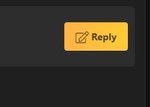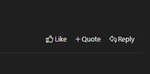- Thread starter
- Admin
- #151
desktop
Ok, so if you are on the forum main page and see the three tabs as they are listed in the image below, and you are under latest posts, if you click the thread title for say 2019 NFL Thread, it should take you to your last unread post. If it's bold, it means there are new posts to be read, if it's not bold that means you have read all the new posts in that thread. If you click to the right where it says a moment ago that will take you to the last post in that thread.