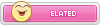- Joined
- Mar 28, 2013
- Messages
- 3,624
- Reaction score
- 1,054
- Location
- Birch Hills, Saskatchewan
- Handicap
- 6.3
- Thread starter
- #76
My buddy got his hands on an old golf simulator. I can't remember the brand but it's 20 years old or so. It is a complete package with the screen that you hit in to and the sides, he has it in a big heated Building. He is looking to upgrade the computer and monitor. What do you recommend He get?
Sent from my SM-G965U using Tapatalk
It all depends on the simulator program he's running. Each sim program has different specs as for the one I use Jack Nickolas Perfect Golf (JNPG) here are the minimum specs;
MINIMUM:
OS: Windows XP
Processor: 2 core duo E8400 @ 3.00 Ghz. 3.00 Ghz
Memory: 4 GB RAM
Graphics: DX9 compatible video card with 512MB video RAM
DirectX: Version 9.0
Storage: 3 GB available space
Sound Card: DirectX 9.0c compatible
that is to run the program at minimum specs.
here's the recommended specs, my computer is somewhere between the two recommendations (can upgrade graphics card);
RECOMMENDED:
OS: Windows 7/8.1/10
Processor: Quad Core
Memory: 8 GB RAM
Graphics: GeForce GTX 770
DirectX: Version 9.0
Network: Broadband Internet connection
Storage: 3 GB available space
Sound Card: DirectX 9.0c compatible
Additional Notes: DirectX 11 Compatible
I'd just find out what sim program he has, google it and it should say minimum specs. As for myself I may have to upgrade the graphics card, as the new JNPG 2 is coming out and THE Golf Club 2019as well will need better computer specs than listed.
As for monitor, it may not need one if the impact screen displays all the info, but if a touchscreen is compatible with that sim program I'd look for a used one on ebay or amazon. I got mine for $140 off ebay.
Hope that helps. If you have any other questions, don't hesitate to ask.