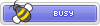Need help buying a new PC. This will replace a 6 year old desktop family hub. Uses include kids doing homework, mom surfing net, dad running a plex media server and a sabdnzb/sickbeard setup. Needs to last another 5-6 years of this. 14 yr. old son would probably enjoy doing some gaming, but this isn't a priority. Love to stay below $600.
Two options I'm considering:
Lenovo w/ AMD A12 9800 cpu, 12GB DDR4, 1TB HD, integrated Raedon R7 graphics - $479.00
http://www.officedepot.com/a/products/842840/Lenovo-IdeaCentre-510A-Desktop-PC-AMD/
Lenovo w/ intel 6th gen i5 6400 cpu, 8GB DDR4, 1 TB HD, GeForce GT 730 w/ 2GB dedicated - $486
https://www.bestbuy.com/site/lenovo...p? Anything else I should be considering? TIA
Two options I'm considering:
Lenovo w/ AMD A12 9800 cpu, 12GB DDR4, 1TB HD, integrated Raedon R7 graphics - $479.00
http://www.officedepot.com/a/products/842840/Lenovo-IdeaCentre-510A-Desktop-PC-AMD/
Lenovo w/ intel 6th gen i5 6400 cpu, 8GB DDR4, 1 TB HD, GeForce GT 730 w/ 2GB dedicated - $486
https://www.bestbuy.com/site/lenovo...p? Anything else I should be considering? TIA