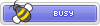sandiegonative
Active member
SanDiegoNative's Initial Impressions
SanDiegoNative's Initial Impressions
First and foremost, thank you THP and Swingbyte for the opportunity to test and review the Swingbyte 2 (SWB2) Mobile Swing Analyzer. In all honesty, I have never been in the market for this type of “training aid”. No real reason why or why not. With that said, I have been impressed by what the SWB2 can do and at the cost it does it at.
About Me: I’m a self-taught golfer and play to around a 14 handicap. My current swing is a work in progress due to a grip change and lingering tennis elbow in my lead arm. A few flaws I’m working on include:
1) A closed face at address
2) Too much forward shaft lean at address
3) Swing path (too flat)
4) Hooking the ball (I would like to get back where I was able to work the ball in both directions)
Ease of Use: A- The SWB2 package includes the analyzer, a short USB cable, and directions. As other reviewers have mentioned, it is packaged quite well and easily advertises what the device is designed to do (pics below). I do have one complaint about the directions. It states, “The white line on the alignment guide should be parallel with the leading edge of your club.” In my opinion, that is far too subjective. Your clubs are anywhere from 34 to 45.5 inches in length and it would be nearly impossible to align the SWB2 in the exact same position each time you remove and re-attached from one club to another. Why is this important? Because the SWB2 is calculating various measurements to the single degree. Good news… I have aligned my SWB2 to my grip alignment (which is no more than 2 inches from the SWB2) vice the leading edge. I believe based on the picture in “How Do I attach Swingbyte 2 to My Club?” link, this will work as well. After attaching the SWB2 to the club, everything else is fairly easy. Turn it on by pressing the gray button on the side and then go into your “Settings” where you Bluetooth pair the device. Next, launch the Swingbyte App and follow the few prompts to ensure the device and app are in sync. I have been prompted each time I turn on the device to set it down so it can be calibrated (lay the club down, press okay, and in under a minute the SWB2 is calibrated). Once connected, all you need to do is swing and make impact with something (i.e. golf ball, practice ball, dog chew ball, etc). I don't know how, but the device starts recording at address to the completion of the swing.
SWB2 Unboxing Pictures:





App Experience: B+ (iPad) / C+ (iPhone) The SwingByte app is fairly intuitive. First, you add your club specifications (brand, length, lie, loft, and flex) to “My Bag” for more accurate measurements. Then you just select your club of choice from the drop down menu and swing away. I have the App installed on my new iPhone 6s Plus and an older iPad Air. Both are running the most current iOS, 9.1 but in my opinion the experience is completely different. The App does not change orientation. iPad is landscape and the iPhone is portrait. I personally found the iPad App much better than the iPhone app. Some of my observations are found below. These should be addressed ASAP.
Observations/Issues/Etc. (See screenshots below for #2-5):
1. I can hit the “Play” button on the iPad to play my swing. However, on the iPhone “Play” has only worked a few times for me. I’m forced to drag the play button across the screen to view my swings.
2. The iPad App is missing the Plane Angle measurement.
3. The iPad App actually explains what each measurement is. There is an “i” icon next to each measurement that describes what it is and some even have pictures for better understanding.
4. Although Swingbyte claims all your swings are stored in the cloud, I did not find all my swing on both devices. Of my 7 PW iPhone swings, only 2 showed up on the iPad App.
5. The circles on the play line are used to show various stages of your swing. The first dot is address, then ¼ swing, then ½ swing, then top of your swing, then ¾, and finally at impact. This is clearly labeled on the iPad, but not on the iPhone.
iPhone Screenshots:



iPad Screenshots:
Metrics Measured: A+ The Swingbyte calculates 14 various measurements (summary below). Personally, it’s information overload if you ask me. I think one should focus on a few measurements to address a specific swing flaw. For example, I focused on the measurements at address (#11-14 below). If my face at address is closed or I have too much forward shaft lean, I’m doomed to hit my dreaded hook. The descriptions below are from the iPad and I was not able to find them on the iPhone App.
Measurements:
1. Head Speed (MPH) – The speed of the head of the club at the point of impact, accounting for flex and rotation.
2. Swing Temp/Ratio – The duration of your backswing divided by the duration of your downswing (in seconds).
3. Plane Angle *** Not listed on the iPad App but listed on the iPhone App.
4. Face to Address – Measures how much you face has closed or opened relative to the club face at address.
5. Face to Path – The angle between the club face, and a club face that is square to the path that is was traveling on at the point of impact.
6. Path – Is the angle of the target line and the line tangent to your swing arc at impact, when viewed from overhead.
7. Lie Angle – The angle between the shaft of the club and the ground, when the leading edge of the club is square to the ground.
8. Loft – Is the vertical launch angle of the ball at impact and address. Swingbyte accounts for the loft angle of the club selected and gives you the absolute loft.
9. Attack Angle – Is the angle of the target line and the line tangent toy your swing arc at impact, when viewed straight on (Negative value means you are hitting down on the ball and positive means you are hitting up on the ball) *** iPad describes this backwards
10. Shaft Lean – Is the angle between your club shaft and the vertical (forward or backward).
11. Face Angle at Address – The direction your club face is pointing relative to the target line established with ITR (do not know what ITR stands for).
12. Initial Loft Angle – The loft of your club at address, accounting for shaft lean.
13. Initial Lie Angle – The lie angle of your club at address, based on how you are holding the club.
14. Lean at Address – Shaft lean at address
Value: B+ At $131 ($169 plus $7 for shipping less $45 discount), on initial impression, I think the SWB2 is a great value. I have used it with my PW indoors and it essentially confirms what I’m doing right and wrong. Depending on whether you have an iPhone or iPad makes a huge difference.
I still have not had a chance to hit this thing outside, so definitely more to follow.
SanDiegoNative's Initial Impressions
First and foremost, thank you THP and Swingbyte for the opportunity to test and review the Swingbyte 2 (SWB2) Mobile Swing Analyzer. In all honesty, I have never been in the market for this type of “training aid”. No real reason why or why not. With that said, I have been impressed by what the SWB2 can do and at the cost it does it at.
About Me: I’m a self-taught golfer and play to around a 14 handicap. My current swing is a work in progress due to a grip change and lingering tennis elbow in my lead arm. A few flaws I’m working on include:
1) A closed face at address
2) Too much forward shaft lean at address
3) Swing path (too flat)
4) Hooking the ball (I would like to get back where I was able to work the ball in both directions)
Ease of Use: A- The SWB2 package includes the analyzer, a short USB cable, and directions. As other reviewers have mentioned, it is packaged quite well and easily advertises what the device is designed to do (pics below). I do have one complaint about the directions. It states, “The white line on the alignment guide should be parallel with the leading edge of your club.” In my opinion, that is far too subjective. Your clubs are anywhere from 34 to 45.5 inches in length and it would be nearly impossible to align the SWB2 in the exact same position each time you remove and re-attached from one club to another. Why is this important? Because the SWB2 is calculating various measurements to the single degree. Good news… I have aligned my SWB2 to my grip alignment (which is no more than 2 inches from the SWB2) vice the leading edge. I believe based on the picture in “How Do I attach Swingbyte 2 to My Club?” link, this will work as well. After attaching the SWB2 to the club, everything else is fairly easy. Turn it on by pressing the gray button on the side and then go into your “Settings” where you Bluetooth pair the device. Next, launch the Swingbyte App and follow the few prompts to ensure the device and app are in sync. I have been prompted each time I turn on the device to set it down so it can be calibrated (lay the club down, press okay, and in under a minute the SWB2 is calibrated). Once connected, all you need to do is swing and make impact with something (i.e. golf ball, practice ball, dog chew ball, etc). I don't know how, but the device starts recording at address to the completion of the swing.
SWB2 Unboxing Pictures:
Spoiler





App Experience: B+ (iPad) / C+ (iPhone) The SwingByte app is fairly intuitive. First, you add your club specifications (brand, length, lie, loft, and flex) to “My Bag” for more accurate measurements. Then you just select your club of choice from the drop down menu and swing away. I have the App installed on my new iPhone 6s Plus and an older iPad Air. Both are running the most current iOS, 9.1 but in my opinion the experience is completely different. The App does not change orientation. iPad is landscape and the iPhone is portrait. I personally found the iPad App much better than the iPhone app. Some of my observations are found below. These should be addressed ASAP.
Observations/Issues/Etc. (See screenshots below for #2-5):
Spoiler
1. I can hit the “Play” button on the iPad to play my swing. However, on the iPhone “Play” has only worked a few times for me. I’m forced to drag the play button across the screen to view my swings.
2. The iPad App is missing the Plane Angle measurement.
3. The iPad App actually explains what each measurement is. There is an “i” icon next to each measurement that describes what it is and some even have pictures for better understanding.
4. Although Swingbyte claims all your swings are stored in the cloud, I did not find all my swing on both devices. Of my 7 PW iPhone swings, only 2 showed up on the iPad App.
5. The circles on the play line are used to show various stages of your swing. The first dot is address, then ¼ swing, then ½ swing, then top of your swing, then ¾, and finally at impact. This is clearly labeled on the iPad, but not on the iPhone.
iPhone Screenshots:
Spoiler



iPad Screenshots:
Metrics Measured: A+ The Swingbyte calculates 14 various measurements (summary below). Personally, it’s information overload if you ask me. I think one should focus on a few measurements to address a specific swing flaw. For example, I focused on the measurements at address (#11-14 below). If my face at address is closed or I have too much forward shaft lean, I’m doomed to hit my dreaded hook. The descriptions below are from the iPad and I was not able to find them on the iPhone App.
Measurements:
Spoiler
1. Head Speed (MPH) – The speed of the head of the club at the point of impact, accounting for flex and rotation.
2. Swing Temp/Ratio – The duration of your backswing divided by the duration of your downswing (in seconds).
3. Plane Angle *** Not listed on the iPad App but listed on the iPhone App.
4. Face to Address – Measures how much you face has closed or opened relative to the club face at address.
5. Face to Path – The angle between the club face, and a club face that is square to the path that is was traveling on at the point of impact.
6. Path – Is the angle of the target line and the line tangent to your swing arc at impact, when viewed from overhead.
7. Lie Angle – The angle between the shaft of the club and the ground, when the leading edge of the club is square to the ground.
8. Loft – Is the vertical launch angle of the ball at impact and address. Swingbyte accounts for the loft angle of the club selected and gives you the absolute loft.
9. Attack Angle – Is the angle of the target line and the line tangent toy your swing arc at impact, when viewed straight on (Negative value means you are hitting down on the ball and positive means you are hitting up on the ball) *** iPad describes this backwards
10. Shaft Lean – Is the angle between your club shaft and the vertical (forward or backward).
11. Face Angle at Address – The direction your club face is pointing relative to the target line established with ITR (do not know what ITR stands for).
12. Initial Loft Angle – The loft of your club at address, accounting for shaft lean.
13. Initial Lie Angle – The lie angle of your club at address, based on how you are holding the club.
14. Lean at Address – Shaft lean at address
Value: B+ At $131 ($169 plus $7 for shipping less $45 discount), on initial impression, I think the SWB2 is a great value. I have used it with my PW indoors and it essentially confirms what I’m doing right and wrong. Depending on whether you have an iPhone or iPad makes a huge difference.
I still have not had a chance to hit this thing outside, so definitely more to follow.
Last edited: