FunGolf GPS App – Update Review
Earlier this year I was able to do a review on an iOS golf GPS app named FunGolf, and while the app was exceptional in many areas, there was still definite room for improvement. Recently, THP was approached to do something a little bit different, an update on the FunGolf app itself and I was excited to see the changes that were made and what they did for the effectiveness of the overall package.
Original Review:
For the sake of focusing solely on the updates that have been made to FunGolf rather than re-hashing every aspect of the initial review, access to the full review is linked here to provide a starting point for those just now hearing about the app as well as a reference point for others.
About the Update:
- Redesigned tracking to make it easier to use
- Putts can be entered all at once after finishing the hole
- Added more options to shots
- May specify trajectory, kind of swing, distance of putt, etc.
- New shot based stats
- Drive trajectory, gambling, putt accuracy, putt distance
- More effective satellite view with incorporated contrast user interface on iPad much better
- Gorgeous new page for round stats, score details, and awesome charts for all players
- Many bug fixes
Update Breakdown:
As mentioned, the company behind FunGolf has made a significant amount of updates and changes to their initial release. Because the purpose of this is to touch on those areas, it makes the most sense to break them all down separately:
- Redesigned Tracking:
FunGolf’s ability to automatically track and record distances from shot to shot one of the most innovative features I have ever seen in an app. However, as innovative as the feature was, it did struggle at times in actual on-course use by being too clunky. Entering basic shots as you play was never an issue, simply select from the club menu, tap record, hit your shot and repeat when you arrive at the ball again. Where the issues arose was when upon reaching the green and recording putts. Originally, to record all strokes you would have to select putter and press record for each stroke you made on the green, which became very monotonous and borderline annoying. FunGolf realized this and created the ability to enter all putts at once by having another screen appear when record shot is used with the putter. This allows users to select the number of putts and enter them all at once. Though it seems simple, this was a very pleasant change that made the tracking feature shine much more as it should.
- Shot Options and Statistics
Previously, when tracking on-course, all shots were recorded the same and it basically skewed the post round and long term statistics (i.e. using a LW around the green was still viewed by the app as a full swing even if you were making a little chip). This has now been addressed and impressively so. After selecting your club and pressing record, you can now also enter the lie (green, fairway, teebox, bunker, rough, water, and other), type of swing (full, ¾, ½, ¼, punch, fat, top, pop-up, shank), as well as resulting shot trajectory (straight, draw, pull, hook, fade, push, slice). Additionally, on the green you can enter your putt distance and the result (short, too long). The options are now practically endless for recording and breaking down rounds into useful statistics allowing users to analyze/track what your game looks like short and long term.
- Satellite View:
A much more subtle change made is in the satellite view of FunGolf. As talked about in the initial review, there are multiple view options including the 3D, 2D, and satellite screen displays. I personally prefer the 3D because it is so clean and well translated from the satellite images used to input courses. As for the satellite view, in the previous version it was very easy for everything to run together on the screen unless you were familiar with the course layout. To help with that, the simple addition of a highlight and shadow effect to outline the current hole versus the others was added. Obviously this isn’t a game changer, but for those who like to see the actual images from the course they are playing, it definitely helps clean up any possible on-screen confusion.
- Round Stats Page:
Another aesthetic change was with the post-round statistics readout. After the round you can look at your entire score-card, as well as some key statistics like FIR’s and GIR’s. The update has cleaned and streamlined this, making it much easier to read than it originally was. The only issue here is with the average tee shot distance breakdown – because it does not take into account what club you were using (3w or irons off of shorter holes) it skews the number users see. Post-round it can show 220 yard total average while the specific average for the driver it is 265+. It is certainly a little thing that could be easily fixed, but it is still a minor issue.
Parting Thoughts:
I was admittedly very impressed with the previous version of FunGolf after doing THP’s initial review on it. Despite some shortcomings it was a very solid offering for iOS users that did not want to put out the money for a much more expensive rangefinder or standalone golf GPS. However, I walk away from this update even more impressed than I originally was. I find it incredibly impressive that a company is taking to heart issues with its product and is willing to take advantage of this mobile app platform to improve and adapt. FunGolf, though lesser talked about than some of the other iOS alternatives out there, stands toe to toe with other mobile options in the golf GPS realm and is certainly worth a look.
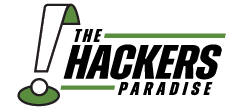






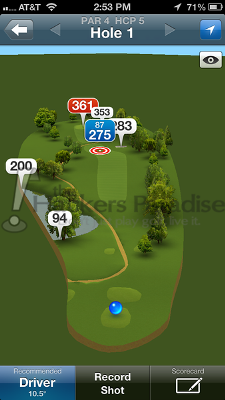
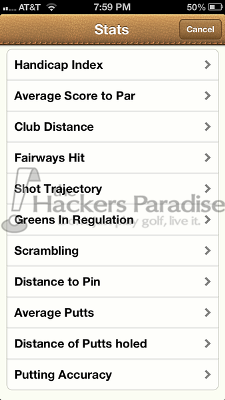
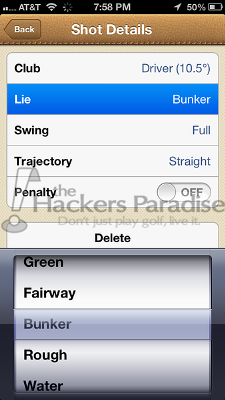

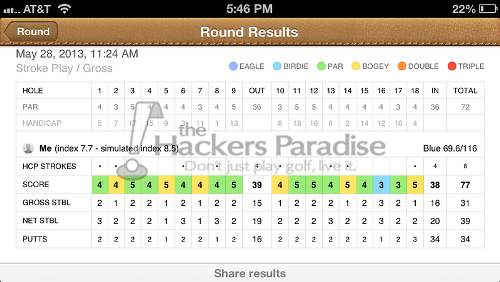






Outstanding updated review! I am now very close to downloading this app. I really like the fact that they fixed the putting stroke issue along with the ability to specify how much of a swing was taken….even if I hope to never have to select “shank”.
This really seems to do everything I look for in an app especially with club testing and the ability to measure shot distance.
Now off to see how much this is gonna cost me.
Great update! I’ve been on the fence about this since I already have a GPS app, but I think I’m pulling the trigger today. This is so much more user friendly and has everything I’m looking for.
I just need them to develop an Android app so I can check this out.
Nice review. I like the graphics of this app. The type of shot and share feature are also a good touch. I may have to check this out.
Satellite and 3D view are pretty cool to look at. Great thoughts Jameson, per usual. I’m digging that stat page and round result info as well!