FunGolf GPS iPhone App
Something as simple as actually knowing distances on the golf course can be a true game changer. With the advent of smartphones, it has never been easier to utilize a GPS-type golf app to discover those distances without breaking the bank. While there are several different GPS apps out there to choose from, one such app is the new “FunGolf GPS” for Apple devices.
FROM THE COMPANY:
- High-precision 3D models. The best way to view your course.
FunGolf features realistic full-3D maps with actual positions of the greens, fairways, bunkers, and trees. You can see the real slopes, hills, and corners. High-contrast graphics are clearly visible even in bright sunlight. Scroll back and forth, left and right, to explore every little detail of the landscape to make your best swing.
- Full-featured scorecards. Enter scores with just one tap.
Enter scores, putts, and penalties on a full-size scorecard. Optimized for single-hand input, it is extremely easy to enter all your scores.
- Pro-grade statistics.
Enter your scores and FunGolf calculates all the statistics for your game. FunGolf will also show your progress over time. A dashboard displays the key indicators of your game and lets you navigate through the available statistics.
If you use shot by shot monitoring, you can view the average distance you hit with each of your clubs: as a caddy, FunGolf helps you better understand your game.
- Offline maps.
With FunGolf, download all the courses you need. From then on, they are stored in your device. This means that FunGolf is always available immediately, even without an internet connection.
- 27,611 courses.
FunGolf has the world’s largest database of courses in 3D! Our team of golfers maintains our databases up to date, and is at your service to correct errors or add a missing course.
Can’t find your course? Let us know, and we will map it in 2 business days. Or add it yourself, it only takes a few minutes.
INITIAL THOUGHTS
As you can see above, the FunGolf app makes a lot of claims that are especially impressive considering the price-tag that it boasts ($19.99). Upon finding out that I would be reviewing the FunGolf app, I actually found myself having some mixed feelings. From my time with similar apps, it seemed like I had to choose between accuracy and ease of use, which is not a choice that any avid golfer likes or wants to make. Eventually that led me to a standalone GPS unit.
An interesting aspect coming in to this review was that I wasn’t sure if my course of choice would even be available for me. One of the claims from the company is that if your particular course is not mapped it can be requested in-app and will be mapped within two business days. I ended up having to request my home course and, just as claimed; it was ready in two days. I was notified via an alert that it was ready. It’s one thing to claim something, but it’s a complete different one to follow through, and this was impressive to me.
FEATURES AND EASE OF USE
Bells and whistles are always nice. However, all the fanciness doesn’t mean anything if it makes something more difficult to use. The FunGolf app certainly appears to have all the extras one could think of, but is it easy to use?
Getting started is actually just as simple as opening the app, selecting a new round, and using the location feature of the iPhone to locate the course you are playing. After you select that course, you simply download the info (if you haven’t already) and press the “start round” button. A nice feature is that not only are there no additional annual fees, but you can literally choose from courses all around the world. Additionally, before starting the round you can select different scoring methods as well as handicap systems through the streamlined menus.

The first thing of note is that the 3D hole illustrations not only look good, they are also easily manipulated with a finger. A swipe can pivot the entire hole to see all angles and zoom in or out. On each hole the 3D map gives front/middle/back distances to the green, hazards, and a main distance marker. The GPS locator dot moves as the phone does and the main distance marker can be manually placed on different areas of the course by dragging with a finger. Outside of the default 3D view, the FunGolf app also has 2D maps, satellite overhead maps, basic yardage charts, and even a flyover animation of each hole. All of these aspects are very well done and look phenomenal.

FunGolf also features a shot recording and scoring method that is remarkably easy compared to a lot of other apps with similar options. Each shot can be recorded by selecting the club being used from that spot and pressing the record icon. If done for each shot, including putts, the app automatically shows the distances of each on the screen and records the shots into the scorecard/stats. Alternately if that’s too much, the scorecard is just a wheel option changed with a flick of the finger for gross score, putts, and penalties.
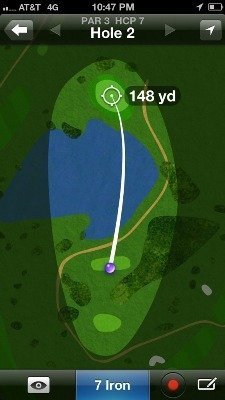
The most interesting feature to try out was the club selector. After updating the app with the proper club set-up and inputting average distances of each club, the app itself will automatically recommend clubs based on the current distances you are at. If you are 152 to the green and you input to the app that you hit your 8 iron 155 yards, it recommends you hit your 8 iron – very cool. Also, if using the shot-by-shot option, the app will record the distance you hit each sequential shot. After the round you are given the option to update the distances you initially entered into the app for each (or all) clubs based on the average distances from the round. While a neat feature, I actually did not like the fact that pitches, chips, and punch outs are included into averages, as it really threw off the club selector distances.

ACCURACY
An obvious concern with GPS apps for devices like the iPhone is how accurate the distances are going to be. After all, it would defeat the purpose if it didn’t give you the proper distances for club selection. On the whole, after using the FunGolf app I came away feeling like it is as accurate as a phone app can be.
The GPS mapping for FunGolf is based off of overhead satellite images and converts them to dictate the distances to the areas on the course. In my time using the app, I compared it to my GPS quite a bit. All in all, I found the FunGolf app to be on average 2-3 yards off of the distances that my dedicated GPS gave me on three different courses. The accuracy may not be what many consider to be pinpoint, however given that it is a non-dedicated GPS app for a mobile device, it was right around where I expected it to be.

One minor issue that I did experience was the location of the GPS tracking dot on the screen occasionally not matching up with where I was standing on the course. For example, I would be standing on the tee-box or green and the dot would be slightly askew. I have no doubt this is due to the satellite maps not quite matching up perfectly. The main issue here is that when using the shot by shot tracking portion of the app, the statistics may not record properly (i.e. missed fairways, greens, or sand shots because of the locator being a bit off). Luckily, it can be moved manually to the proper location. Though it really is minor, it’s still a bit of an issue in my opinion.
FINAL THOUGHTS
All in all, I think that FunGolf is an incredibly well designed app for iOS users and easily the best looking that I have ever seen or used. It has remarkable long term stat tracking abilities, impressively minimal battery drain, and is incredibly user friendly compared to many other similar apps I have tried. Though the app does have some minor hiccups, I honestly feel like that is to be expected compared to an actual dedicated golf GPS. With all of the features that FunGolf GPS possesses, this is an impressive golf app and certainly worth a look for iPhone and iPad users.
FunGolf GPS is available via the App Store for 19.99.
For more information be sure to check out www.fungolf.com.
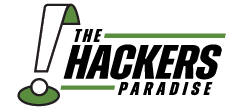











Another really good review here James! Definitely has a solid price point and boasts a ton of features. I would not use the club yardage selector but would like an app that tracked longterm my FW, GIR, and putts IF it was easy/quick to do. The GPS seems to work about as well as I would expect which is solid for $20.
Also good to hear about minimal battery drain as that was another concern.
I’m tempted to buy it just to see what my home course would look like in 3D! The club selector feature would give you a starting point for the proper club. I would not use the shot recorder feature as this always seems to interfere with my game.
Nice review, James. This one had me tempted as well.
Usually not a big fan of the app GPS units, but this one does have a few things going for it – namely the graphic interface and the price. Nice thorough review here.
Great review Jman, I wish this was available for my Samsung. I wonder if you can just not chose a club for your pitches/chips or maybe always enter your LW to see what your average distances are.
Jman, what a great writeup. For 20 bucks I am very impressed what this has to offer. 3D and 2 day course mapping? Not something you’d generally expect for something without yearly subscriptions and such a cheap starting price.
I have the golfshot app, but am going to look into this thing
Very thorough review Jman. I’m not a huge fan of phone app GPS units myself but this sounds like one of the better options out there. 2 to 3 yards difference in accuracy sounds pretty good actually, most guys like us won’t be affected by a couple yards here or there anyway. I still think I’d prefer a laser but definitely with the price point of under $20 it’s hard to really knock this one.
Very complete review James and I am intrigued about this app. The price point seems fair and it has quite a few nice features going for it!!
I would have to look into what course are available on it but I would be interested in this app for the shot recording alone to help determine my actual distances with my clubs. Great review!
Makes me wish I had an iPhone! Hopefully it will come out for Android.
Interesting program and love the 3D concept. I usually don’t use the GPS programs cause I find something that “bugs” me but maybe I’ll give this one a try to have just in case.
It sounds very similar to the app that I am already using, but this has the added benefit of zooming and and seeing things in 3D. Not sure how much I’d actually use it, but it could come in real handy on a course that you are not familiar with. It says you can use it without an internet connection, I wonder if that also holds true without GPS. I’m wondering if you could turn off your internet and GPS and try the app and let us know. Can you pinpoint the flag location and your location with your fingers and then the app will fill in the details from what you’ve told it? Maybe at that point, it is just a stat tracker like other apps without GPS or internet connection. Am curious what you find if you are willing to do this experiment for us.
Nice review James,
Looks to be a great little device that can really help out golfers on the course.
I think the real benefit of this device is the price tag. At only $19.99 it is far and away cheaper than most of the other GPS golf distance devices on the market. These regularly sell for over $150.00.
I think for the average golfer if it is only 2 to 3 yards out it shouldn’t make too much of a difference.
Looks like a pretty solid app. Those are some of the best course images I have ever seen. Thanks for the review!
Nice review James,looks to be a pretty robust app for $20, I really like the look of the 3D rendering and wish my Callaway MX Pro had that option instead of the aerial maps.
Good review.
I’ve been using this app since it began (and even earlier, if you count the previous version named OhMyGolf!)
It has worked very well for me, and this is the one I use on the course.
One important feature not discussed much, is the offline map data.
ie. many phone apps require a constant connection to the net for the map data, but this keeps the course info on the phone so you’re not running up the data charges, especially if travelling/roaming.
It does not keep the Google satellite imagery online, but all other 3D/2D/course data is good to go.
Overall, I can easily recommend the app.
love this app have had sky caddie and two models of calloway. I am selling both calloway and staying with fun golf. We have used the app for 3-4 months and several fellow golfers at our club have switched.
Nothing else compares to Fungolf. I’ve owned lasers, various GPS rangefinders but hands down… the Fungolf GPS Rangefinder APP has no equal especially when it comes to wrapping your brain (think golf course management:) around a dogleg, well protected green, tree in the fairway or a new course. The recent update only made it better. I loaded the app on my Sprint powered iPad Mini and it works great. Fungolf needs to get off of their azzes and make the app available for the Android platform.
Thanks for the dayz key generator
the dayz standalone keygen works!!
hey if you guys want free steam keys for dayz
standalone visit: http://dayzstandalonegenerator.blogspot.com/