Garmin Approach G5 Golf GPS Review
As with everything technology, golf GPS units are coming out faster than ever and with more features than ever. Of course when it comes to the letters “G P S” no name is more familiar than that of Garmin. The Approach G5 is the 1st hardware unit made by Garmin for the game of golf, as previously Garmin worked with Golflogix that was “powered” by Garmin. The G5 hit the market at roughly the same time (give or take a month or two) that another touch screen device came out so naturally many are comparing the two. THP got a chance to review the OnPar GPS just a little while ago, and for comparison’s sake, you can click here to check it out. While both devices offer a touchscreen, the comparisons really end there, so in this review, we will focus just on the Garmin Approach G5.

Side by Side with Bushnell XGC Tour Pro

Looks
The folks at Garmin were kind enough to send us over a loaner to try out for a while for the purposes of this review. When you get the product and open the box the first thing you notice is that the look and feel of the device is different than most on the market. The unit is completely rounded on the edges and thicker than just about every unit we have picked up. The weight of the unit is also quite substantial and is something that came up quite a bit in this review. The Garmin G5 felt as though it weighed 2-3x what the other units we review have weighed. Once fired up, the bright LCD screen is ready to go and we must say that the screen is simply a joy compared to many that are out there. The unit comes with a swivel belt clip that works extremely well, is easy to use, and is needed due to the extra weight the unit has.
Bushnell – Moto Droid Cell Phone – Garmin G5

This is the only setup – How great is that

Setup
By far the best unit we have ever used in terms of setup. Why? Because there is NO setup at all. Drop in a couple of batteries and the setup is done. Courses are pre-loaded so no download to a computer is necessary and for everybody out there that struggles with sync programs or just does not like to use them, this is a wonderful feature. One of the biggest arguments for rangefinders over GPS units is having to involve a computer and Garmin eliminated that completely with the ease of this device. Garmin offers updates free of charge for G5 users and for that you will need to plug the device in and download the webupdater. But that is only to update the device for both software and available courses, outside of this, the GPS unit is ready to go the minute you put the batteries in the back. This was the number 1 thing that all of our testers spoke about when describing the Garmin Approach G5…The ease of use pre-round. A quick note to Mac users, the webupdater seems to be PC only, so we hope Garmin recognizes this and makes this Mac friendly as well.
Course Availability & Accuracy
The Garmin Approach G5 has a database of over 10,000 courses. This keeps them near the bottom in availability comparing it to many of the other popular devices out there, however Garmin’s database is growing and doing so quickly. It is important to note that all of the courses we were going to play were included with no issues however we are in FL. Make sure you check your courses availability before jumping in with this one.
The accuracy of the the Garmin Approach G5 GPS was spot on. We tested the device against 2 other GPS units as well as our Bushnell Tour V2 rangefinder and the Garmin was dead on or within a yard each and every time. The ability to pin point the distance needed to anywhere on the course is something that we have seen before and works extremely well with the Garmin unit as far as accuracy is concerned. We will discuss this feature in more detail shortly. Overall we were delighted by the accuracy of the device, as we have come to expect based on Garmin products.
Hole View – No Trees

Click for bigger picture
Features
The Garmin does a lot of things really well and has just about every useful feature that you would need a GPS device to have. While some of those features are great and we like a lot of them, calling them useful is not always the right term to use. What users want in features from a GPS, the Garmin G5 has and the unit itself is waterproof which is a great extra for when the rain starts.
Shot Tracking – The Garmin Approach G5 has the best interface we have seen for shot tracking. The touchscreen really shows how well it can be utilized, and overall the simplicity is what this should be about.
Statistics – The Garmin has the BEST interface for keeping score we have come across in any device we have tested. All you do is simply touch the screen and a keyboard pops up with numbers, you will hit the correct number (which is easy even for big fingers) and that is it. You can also track the score of an entire foursome, which is a feature that we very much liked. The Garmin G5 does not track other statistics such as GIR or number of putts. We would have liked that to be included considering how great their score tracking was, but most do not use it anyway.
The device also features a typical list of settings such as Auto Advance, screen brightness, type of batteries being used, etc… One thing that bothered us a little was that you could only alter these settings prior to a round. When we tried to change the auto advance feature after the 1st hole, we had to restart the round, which was a pain since we were using the scorecard feature.
Pin Point Works Great

Click for a bigger picture
Course Details & Mapping
The Garmin Approach G5 offers two perspectives to the golfer when using the unit. One is the “hole view”, which shows the entire hole and the other is “green view” which shows just the green.
Hole View – The hole view is an illustration of the entire hole that you are playing. The Garmin will slowly zoom to different levels as you get closer to the green on each hole. Something that worked extremely well and we absolutely loved. We found that we rarely needed the manual zoom, but for those that do for pinpoint distances, it is there and quite easy to use. The G5 comes pre-marked with distances to hazards and targets, but in the full hole view, many times they were absent. As you zoom, the hazards and marked distances appear to work better and come up in full view. Quite a few of our testers had major issues with the Garmin not showing trees in the illustration that were clearly there and while some may not view this as a problem, others noted that on doglegs, finding a distance to them was a real issue. Most points of interest were marked per hole, but comparing it to other devices left a little to be desired. We tried the Garmin on quite a few courses and each time every tester gave the same feedback about the trees not being shown.
Green View – The green view shows the entire shape of the green and does so better than most units we have tried. The Garmin device being full touch screen also allowed us to touch any spot on the green to get the exact distance to the pin. One thing about the green view that we really liked is that the G5 also shows the bunkers around the green. By doing this it makes it far easier to know where you are on the green rather than have to start turning your GPS sideways to get the right reading.
Mapping – With the pin point touch screen design you can get a distance to anywhere on the course. That is a great feature that works quite well and is smooth in transition when using your unit. However it would have been nice to be able to save a few of those measurements into custom spots on a hole so that if you play the course again, you do not have to get that distance by zooming in and out. The custom mapping is not available with this device in that aspect.

Screen & Battery Life
The Garmin Approach G5 comes with only one button and a large color LCD screen. The color screen handled the sunlight extremely well and only on a select few occasions was the sun a problem at all. The touch screen itself was fast, intuitive, and solidly built. Much more so than other touch screen devices, this one felt as though when you touched something on the screen the “smoothness” was there to move to the next area. The illustrations that are used for the course and hole come through in vivid color and provide a nice look at what you are playing. The overall thoughts on the screen were extremely positive.
The battery life of the Garmin unit is under much debate. Those that like units that use disposable batteries or rechargeable double A’s will like it quite a bit. Those that prefer a battery that comes with the unit that you simply plug in will not like it as much. As with most touch screen or color devices, the battery life is not great. We never got more than 2 full rounds out of regular batteries and 3 full rounds out of Titanium batteries. When we used rechargeable Double A’s we got 1 round, but that was it. The screen starts to dim after not being in use for a little bit to conserve battery life, but it was still a tough road. But in the end, it will be a personal preference for what you consider.

Using the Device
The Garmin Approach G5 has one of the best User Interfaces (UI) that we have come across in a long time as it pertains to any touch screen device not limited to golf GPS units. It is smooth, quick, and works like a charm. Not a single tester that picked up the device had any type of issue getting it going on the course. There was virtually no learning curve and that spelled relief for many of our testers that are not gadget people. Any golfer can virtually pick up the device and not have a single worry about this slowing them down when playing. Touch a spot and it comes up with the distance and as mentioned the UI is super responsive and smooth at the same time.
The form factor of the device was brought up earlier and must be brought up again because it did cause quite a few issues for our testers at the beginning. Those that are used to using a GPS and keeping it in their pocket all found this unit to be bulky and heavy. In fact, looking at spec sheets, the Garmin G5 does weigh more than every GPS unit we have reviewed to date by quite a bit in some cases. The provided clip counters this by working extremely well and it became a non-factor after a few swings.
Using the device on the course worked extremely well at what it is designed to do and that is give us distances. Garmin hit the nail on the head with UI and making using this device a fairly seamless transition from not using anything. Touch it, get your distance, go. One issue that came up quite a bit when using the pin point distances is that when you are using the cursor to get an exact distance, you cannot also see distances to the pre-marked hazards, so make sure you check those out before going on with the cursor.

Overall
In the end, using the device won us over because it is just so easy to setup and use.
The Good – The setup is the best we have ever used and the easiest for any newcomer to gadgets or GPS units to pick up. The UI makes the device easy to use on the course and makes full use of all the features a joy and not something that will slow any golfer down. The scorecard is also the best we have seen and easy to use. The built in storage is something special and not having to deal with syncing outside of updates is the best feature we have seen on a GPS ever.
The Bad – More than half of our testers had major issues with the lack of trees showing up in when viewing the hole. This is something that must be fixed in order to make this a contender. The lack of custom mapping points on holes is not a huge deal because of pin point accuracy with a cursor, but still something we would have liked to see. The form factor and overall weight could also be a turnoff for those that walk and like to keep it in their pocket.
Overall we think Garmin is off to a good start that could turn into a great device with some small tweaks. The UI and setup make this device great for those that are looking for a GPS unit and do not want to deal with tons of features and computer syncing. If the Garmin has your course in their growing library, you simply turn it on and go. There are a lot more features that some units have, but do keep in mind that few use most of them. There are still some flaws that we would like to see addressed but the good does outweigh the bad in this unit by a lot. When looking at prices, the unit has a MSRP of about $449 but we found this unit at Amazon for as low as $370 and keep in mind that there is absolutely no subscription to pay once you have it. That is a HUGE plus compared to that of quite a few GPS units out there. For more information on this or any other Garmin products check out their website at www.garmin.com.
Till Next Time
Josh B.
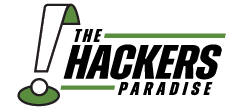











This is the GPS that I have and agree with the review 100%. I bought the OnPar but found it too hard to use for this senior. I like this one because it is easy. The tree thing does bother the heck out of me though. My course is covered in trees and some are used as points for shots. This GPS does not have them shown or listed. I expect Garmin being Garmin to put out a firmware upgrade to fix this.
Excellent review on an excellent product. I’m sure the simplicity will make this unit a winner for a lot of golfers in 2010. The size and bulk of the Garmin is a little distasteful to me so i’ll be sticking with the OnPar!
Thanks for the review JB.
Extremely thorough. I am in the market for one of hte new GPS’s and this one and the Bushnell are at the top of the list. Thanks for reviewing both.
I have this one and really like it. It works as described and the scorecard is the best feature. I have to say that the lack of trees does not really bother me. I can see how it would bother some though. My only issue with it is the weight and bulk of it. It is to heavy to keep in my pocket, and the clip turns during my swing. Mounted on my push cart gives no issues though.
The lack of trees issue would be an issue with me. If they got that fixed this might one day replace my GolfLogix. I love the fact it uses regular batteries. The question I have is, is it water PROOF or water RESISTANT? I’m not planning on dropping it in a water hazard, but that’s one of the things they point out with mine, that you can drop it in the water and I’m just curious. (I’m guessing that since they sayit’s waterproof, it is indeed, waterproof)
The size doesn’t bother me because I don’t carry a GPS in my pocket or on a belt clip. I use a cart mount so weight isn’t an issue. Plus, it’s a Garmin, so that’s a big seller by itself.
Very interesting read. I expected this one to have more features than just about any device out there being that it is Garmin. But in the end, ease of use and accuracy win out for me.
I have this GPS and really like it. It provides accurate readings and is really easy to use.
Very detailed review. I enjoyed the read even though I’m not too interested in getting such a devise yet.
Thanks,
Due
Hi there. What other specific GPS’ show trees within their simplified graphic display mode?
And I am not referring to those units using a mode that can show a “flyover” view from an overhead photo image captured by satellite.
Ramon,
The Upro and the Bushnell both show them or have the distances to them when they are relevant.
Good review, and sounds like another unit worth looking at especially if one is looking for a touch screen unit!
For Smallville, the Garmin website lists the unit as waterproof to IPX7 standards. An IPX7 designation means the GPS case can withstand accidental immersion in one meter of water for up to 30 minutes.
And yes, I had to look up what the IPX7 meant. =)
Great review – was considering the Sky Caddie, but now will order the Garmin G-5. I have a Garmin Nuvi for my car and love it. The convincing was no fees, simple to use and accurate. Will also look into the cart mouts – suction vs. clamp.
Thanks for the great review. Garmin has added a free Stat Tracking download that tracks your putts per round, greens hit in regulation, fairways hit and the average distance you hit every club. I really like that they are making updates available to existing devices.
THE SCREEN GOING DIM AFTER 30 SECONDS IS A BIG DOWN SIDE TO THIS UNIT. IT SHOULD HAVE A SETTING TO ADJUST OR TURN OF THE AUTO DIMMING FEATURE.
Bought this one day, returned it the next. I loved the technology and the idea of a touch pad is there but I was struggling using this with my sausage fingers. I thought I needed a stylus or something. There was such a lack of trees and it made the course look boring. The course layout is not as detailed as the skycaddie sg5. Between the G5 and the Skycaddie which cost exactly the same, I’ll take the skycaddie. The buttons make it easier to use and guide to the points you want to target. Oh yeah, nothing against the Garmin but on the skycaddie you actually have targets. Even the bush next to the water is marked. Gread idea and concept but needs improvements.
just got one brill hanging of my bag no problem rain all you like, better put your sky-caddie away don’t like the wet. score card wet cant keep scores going. then fill the scores on to g5 sorted.
sky-caddie courses free for 6 months then keep on paying out. do the maths Garmin it is then.
hope this helps. john
I have a g5 and love it except for one problem. I know Garmin is adding more courses all the time but I went on a golfing trip and only one course out of four was on the g5. Also some of my local courses are not on as well.
I have had the Skycaddie and now the G5. This unit will pay for itself in a very short time because of the fees. I see lots of comments about the lack of trees. I guess for some that is an issue. Most of the time you can find an adjacent location in the fairway to use as a reference. The amount of time it took me to use the buttons on my Skycaddie to scroll compared to using the touch screen on the Garmin is a seller. Ease of use and simplicity is a selling point for this unit.
It would appear that there have been some improvements since the original review and since the last comments, so I’ll add something.
The G5 now does show key trees or groves to help with planning strategy on most courses, with more being updated all the time.
Also I don’t have any issues with viewing the screen. I don’t know if they changed something there, but mine is best viewed in bright sunlight. I don’t think I’ve ever even messed with a backlight.
Battery life seems better too. I get 2+ rounds from Energizer alkaline, but I have begun using the Energizer lithiums, and I get 7-8 rounds per battery pair. I always have two spare sets in a carrier in my bag so I’m never at a loss for power.
The custom target not only gives the distance from you to the target, but also from the target to where you have placed the pin, making it a snap to plan a layup to a specific club distance. I find this to be a valuable feature and something which is difficult or impossible to plan with less user friendly GPS, and a pure guess (if it’s even possible) when using a laser.
In summary, I find the Garmin to have only one shortcoming, and that is being addressed. It still doesn’t have as complete a course database as I would like. They are adding and updating courses all the time, so it gets better all the time.