Golf Buddy CT2 Micro GPS Review
Golf Buddy has found a way to maximize GPS based information in a package that fits in the palm of the hand. The CT2 Micro GPS presents itself to be a small distance measuring tool on the surface, but golfers will find all of that and quite a bit more once the easy to use device is better understood, including detailed green distance information, shot tracking, and pin location manipulation. As it turns out, the CT2 is much ‘bigger’ than it appears.
From Golf Buddy
#1 RANKED MICRO-GPS – The CT2 is the latest addition to the full line-up of distance measuring devices from GolfBuddy. The CT2 is a pocket-sized GPS with a versatile design and loaded with golf features. It has best-in-class battery life, with up to 17 hours of golf in GPS mode. It’s compact with a tactile design and an ideal gadget for the golf course.
Features
- Versatile design fits in pockets & clips to towel rings, belts, lanyards, golf bags, etc.
- Dynamic green view with pin placement and distance readings from the golfer’s perspective
- Distances to front/center/back of the green
- Distances to hazards and layups
- Digital scorecard
- Automatic course/hold recognition
- Legal for tournament play
- Rechargeable battery provides up to 17 hours of golf GPS
- Time
- GPS Odometer
- Waterproof up to 10 meters
- Lanyard included
Out of the Box
Removing the CT2 from the packaging really offers an early comprehension of what they are trying to accomplish with the idea of a “Micro GPS” device. In hand, the unit is fairly comparable to a golf ball in total width, yet remains quite compact from a side view. Firm buttons are highlighted in lime green, along with a sturdy clip system that does not budge a great deal when attempting to manipulate. Four buttons in total are present, with two being very straight forward (a power image and a down arrow) with two additional buttons leading to some questions (a box with “OK” on it, and a golf ball with an upwards arrow) regarding functionality.
Fortunately, a quick tips guide is provided and is easy to follow, along with a really helpful video on the Golf Buddy website for getting started and different elements of the unit that can be utilized during rounds and other activities. Even without these helpful tools, navigating the unit to play golf is really quite easy. Simply hold down the top left “OK” button, hit “OK” again on golf, and let the satellites do all the work finding the course you are playing. What makes this unit stand out, are the additional features that will be touched on for the remainder of this review.
Standout Elements
The most basic feature of the Golf Buddy CT2 is the front/middle/back information that is displayed once the satellite pairs with a golf course. This feature adjusts based on the hole the unit is present on, and has a minor graphic representing the transition from green to the next tee. This element does not hinder the ability to track shot distances (which will be referenced later) and is expectedly fully functional anywhere on the course.
The first feature that really changes the comprehension of the player location on the course is the Dynamic Green View. While anywhere on course, by simply pressing the top left button, the screen will show the actual green shape along with the front, center, and back points to go alongside the numbers represented. This provides a greater understanding regarding where the actual numbers are coming from, rather than having to guess how the unit is defining those three distance measurement points. Of all the features utilized on the CT2, this was easily the most useful and important element during the review. It was used nearly every time a yardage was confirmed.
Supplementing this feature is the ability to place pins around the green based on a variety of preset locations using the Pin Placement & Dynamic Green View. This is not the easiest feature to utilize and probably would not be used on a hole to hole basis, however if there are locations a golfer would rather see on a particular green, chances are there is a preset location that can be adjusted to view prior to the shot. During testing, this feature was not used all that often due to the confidence provided by the dynamic green view, however in a more serious golf setting, it could very well be the difference between picking the right club and the wrong one.
The Hazards view was used sporadically throughout testing, getting a better understanding of what it would take to reach a fairway bunker, as well as the total distance it would require to carry said bunker. While it was not documented visually, the CT2 from Golf Buddy also provides distances to cart paths that cross the fairway which was excellent considering many units only consider the hazard about 5-10 yards beyond that distance. When attempting to lay up to a number, having the distance to the cart path is much more effective.
This reviewer believes strongly that all GPS units should come equipped with a Distance Measuring tool, and the CT2 did not disappoint. It provided accurate and exceptionally easy to use distance tracking by simply holding down the top right button to start a distance measurement. To avoid blocking the important front/middle/back information, the CT2 is designed to make the distance tool disappear after a short period of time, and simply pressing the top right button again brings the number back to the screen for consideration. In order to reset, the golfer simply needs to hold down that top right button and the Golf Buddy CT2 begins tracking distance again from zero.
Additional elements that are fully functional yet did not seem like a priority during use included time, score tracking, and a GPS based odometer to show distance traveled. Users can also easily change holes, yards to meters, and navigate between holes manually. All these features are at the disposal of the player in a device that weighs around 1.5oz and fits pretty much anywhere one would want to store the unit.
How to “Wear” the CT2
During testing, the freedom of option from the Golf Buddy CT2 was quite impressive. Because the unit has a strong clip and weighs very little, there was not a lot of concern on where to put the device. Strapped to a belt, a pocket, or the golf bag, the CT2 rarely hindered the swing or felt noticeable. Golf Buddy provides a lanyard to make attaching to a golf bag very easy, and they offer some additional accessories for purchase like a universal cart mount and belt clip to make it even easier to use. During testing, there seemed like a great opportunity to attach the CT2 Micro GPS to the golf bag, however it required using a not-included carabiner to accommodate. As Golf Buddy provides smaller carabiners with their rangefinders, testing confirmed the use of one with the CT2 would make the device even easier to use and manage.
Parting Thoughts
While watches and rangefinders seem to be quite popular right now, having a device that is compact, easy to manipulate, and packed with useful features has been a great experience. Providing a battery life of better than three full rounds of golf, the Golf Buddy CT2 provides that extra element of distance confirmation at a price that is very attractive. All of this validates their claims of being the “#1 ranked Micro-GPS” and this reviewer can say with confidence that it helped not only to better understand each shot into the green, but also how far clubs were being hit. For more information on the Golf Buddy CT2, visit www.GolfBuddyGlobal.com.
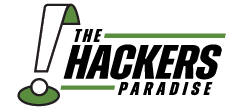

















Great job here Dan. Did not expect such a small device like this to also have the distance measuring and hazard information. For those that don’t want a watch but still want something small, this appears to be a fantastic option. And the green looks awesome to boot.
Great stuff Dan, sounds like a nice compact unit. And like Cookie said, if people don’t like wearing a watch while golfing, this gives them a great alternative.
Nice write-up Dan.
I like the colors and the clip to anything attachment is huge and better than just as a watch.
I like that it measures to the hazards but also the cart path as well, that is a great feature.