oobgolf GPS Rangefinder App Review
OK, you’re looking to cut down on the number of things you carry with you into the golf cart or in your golf bag. You have your iPhone, your GPS unit, your digital score keeper, and maybe even a range finder too. You’re a golf gadget geek aren’t you? Yeah I thought so. What if I told you about a little application for your iPhone that can be your gps unit, digital score keeper, and even your rangefinder? Oh and it can track your handicap too. Appealing? It sure sounded that way to me when I was first presented with the opportunity to review the oobgolf GPS Rangefinder App. How did it fare in the hands of this gadget guy? Check it out.
From the Company
For those that are not familiar with oobgolf, oobgolf offers free score tracking and entry from any computer or mobile device. It offers a wealth of statistical categories that includes the capability to chart and analyze your game’s statistics. Equipment tracking and performance along with USGA compliant handicap index make this a comprehensive service that gets even better when you add GPS capabilities to the service.

Key App Features & Functionality
* 25,000 worldwide courses mapped
* Coordinates for Front/Center/Back of each green
* Course Locator
* Handicap Tracker
* Stat tracker (past and current stats)
* Compatible with iPhone, iPod touch, and iPad
* Satellite view for distance to any target
* Mark and measure any shot distance
Testing/Usage
When you start the app up you are immediately faced with three choices, 1) Play Golf, 2) Find a Course, and 3) View Stats. Naturally you’ll pick option 2 so you can find the course nearest to you or the one that you’re getting ready to play. The list of courses is very comprehensive (25,000 courses remember) so I’d be shocked if your favorite course isn’t listed no matter where you may be. One interesting thing I found is that my local driving range was listed! Why? I have no idea considering that I can’t walk out on the range to measure how far my skulled iron shot just went but whatever. Anyway, after selecting your course it only takes 30 seconds or so to download it. Once you do you can do things like rate the course with a five star rating system and view details about the course such as what the weekday and weekend fees are, whether there’s a short game practice area or a driving range, if there are discounts available, and even what the dress code is. Really cool stuff.
Now it’s time to play golf so let’s set up the details. Pick your tee from the options of red, white, blue, and gold and then choose the number of holes you’re playing and what hole you’re starting off from. Next you can choose which ‘mode’ you want to use. This ranges from GPS & Scoring, Scoring Only, and GPS Only. This comes in handy if you haven’t gone all out and purchased the GPS option for the app and you only want to keep score. More on that later, I promise. One really neat feature that I didn’t get to fully try out but wanted to make note of is the ‘Game Type’ menu. Here you can choose from options like standard (normal round of golf with traditional scoring), scramble, tournament, or just practice. If you haven’t figured out that this app has a little bit of everything keep reading because there’s more.
OK sport now you’re on the tee box ready to hit. Check the satellite view of the hole and you’ll see total yardage, what handicap the hole is, and what your ideal shot should be. If you struggle with course management, playing to a number, or are never sure what an ideal lay up number is then this app will certainly help you. So you get lucky and stripe your tee shot into the middle of the fairway and you want to know how far it went? Easy. Just hit the ‘measure’ button and of you go. I found it to be pretty consistent with what my normal yardages are for my clubs so there’s no ‘internet shots’ where you think you’re hitting 300 yd drives all the time. You’ve reached your ball and it’s time to see whether you’re going to go for the green in two or hit another approach shot. Hit the ‘green’ button and now you see a lay out of numbers that include a front of the green, center of the green, and a back of the green number. What? You went for it but 3-putted? Weak. But now you have to log your score onto the score card so hit the ‘scorecard’ button and the app spins up a detailed yet simple score sheet complete with options like ‘Fairway’ (Hit, Miss, Left, Right), what club you used off the tee, number of putts, sand shots, and penalty strokes. All of this info is captured and relayed online to your friends when you enable the sharing feature which ties right into your oobgolf profile. Now your friends can see how big a cheat you are! The scorecard also shows what your net score is, what your projected score will be, and what your relative to par score is.
I used to track all the things like club off the tee, number of putts, penalty strokes, etc. manually and now that this is a all at my fingertips it’s that much easier and fun to see. Especially when you can have summaries of all these stats for review at any time. You can really focus on a specific area of your game whether it’s which club gives you fits off the tee or whether you still need to work on your putting.

Overall
This is a great app that literally has something for everyone. You want GPS? Yep. Score tracking? Check. Statistical comparison? Uh-huh. Shot playing selection? Of course. Although I did find that when comparing the GPS measuring capabilities of this to the traditional GPS unit of my playing partners that this app was ‘off’ anywhere from three to five yards. But maybe it was the GPS units that were off and not the app? Either way I’m not so good where I’m going to notice a difference of three, four, or five yards. Aside from that this app is solid. Oh battery life is not a problem with this app at all. I was able to get through a full round and use all the features I’ve outlined above on a single charge which was really good to see as other apps I’ve used with GPS capabilities have been complete battery hogs. Retail price for this app is just .99 which gets you score and stat keeping only. You need to be an oobgolf Addict to enjoy the GPS capabilities though. Currently any non-Addict member can also purchase a year of oobgolf Addict+ for $12. Eventually the price will move to $19.95/yr but not until 30 days after the release of the Android app which means realistically you’ll be able to get a year of oobgolf Addict+ and the mobile GPS for $12 until around November 2010. Do that and your iPhone/iPad/iPod Touch is now a bonafide GPS unit. See, there is an app for that.
T. Hanks
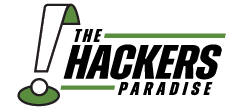











Nice review, T. I wish more of these were available on BlackBerries.
Great review. Are any of these companies talking about covering more of the smart phone market outside of the iPhone / Blackberry / Droid phones ?
Awesome review TH. This is definitely something I’ll be looking into, mainly just for the shot tracking, but maybe I’ll have to splurge and get the GPS too. Great review!
It’s on the phone, now, and if I like it, I’ll consider the GPS upgrade. Simple interface just playing around with it, and the potential to collect a ton of stats.
Very nice review. OOB always had the most stats to track, but the yearly subscription for the desired functionality is a big turnoff.
Put my uPro unit and GolfShot app aside for the oobgolf app. As an Addict+ user, I like the option to add additional stat options for tracking. The only challenge I’ve had is getting oobgolf support to respond to questions about the app. Highly recommended app though.