Shot Navi HuG Golf GPS Watch Review
In recent years, the GPS watch market has exploded, to the point that there are so many different options available it can get overwhelming. Choices range from companies that many are familiar with, and others from companies that aren’t as well known. In the United States, this company probably falls in the latter, but across the Pacific Ocean, Shot Navi is looked upon as Japan’s number one golf GPS. Recently, THP was able to get an up close look at three separate GPS units from Shot Navi, including the HuG, which will track more than just golf course yardages.
This offering from Shot Navi really tries to disguise itself as more than just a golf gps while having a somewhat sporty look to it. Its display is not overly large, and the resolution is not anything that will draw rave reviews, however this is not a smart watch, and at the end of the day the screen displays yardages and more with no issues. A big trend in the tech world this past year has been the shrinking of bezels. We have seen it on smartphones, smart watches, televisions, and monitors, but that look does not carry over to this watch as there are some rather thick bezels around the screen. Instead of just leaving those areas blank, Shot Navi uses the space to include some indicators as to what the buttons will control.
On the perimeter of the watch are five different buttons, which are needed when it comes to activating the different features that are baked into the software. With all of these different buttons, it took a little bit to get used to which one controlled which part of the watch, but after time that became second nature. The only real issue with the buttons is that there is not a great amount of feedback when pressing one, in fact they feel somewhat mushy.
During the swing, this watch feels light and small enough not to cause any kind of disturbance. One of the pet peeves that arise with GPS watches are that they are either too bulky, the strap isn’t comfortable, or the buttons get hit during the round unintentionally, causing the watch to change holes or ruin a tracked shot. Thankfully, none of these issues arose during our time with the HuG.
On Course Performance
Upon arriving at the course, the very first thing to do is switch the watch into GPS mode and find the course that will be played. If the course is not initially picked up by satellites, there is a way to manually pull up the desired track. Even though this might be considered a cumbersome process, it actually worked quite well. Once the course is selected, the yardages start coming through with little delay. This procedure is one that will probably not be needed the majority of the time, but the fact that it is there as a fail-safe is kind of nice, and something that is not always present on other GPS watches.
It goes without saying that for a GPS watch to be worth the purchase, it needs to give enough information, and that information needs to be accurate. Nowadays, some watches on the market give as much data points as possible, including options to adjust where the pin is on the green. Well, the Shot Navi HuG is not that, but it does give plenty of useful information that golfers should be looking for. Depending on the screen layout, a glance at the watch face provides yardages to the front, center, and back, a specified location, or a hazard view. With the specified view the main yardage that is shown is either the front, center, or back, and users can use the buttons to adjust which number they want to be the main focus. When comparing the yardage readouts to another GPS watch, the numbers were always within a few yards of each other, so this passes the accuracy test. In fact, the yardage was so quick to update, that it helped when it came to hole detection. Instead of having to switch the hole that one is playing, the watch detected the next hole as soon as the next tee box was obtained. On one of the of the courses that this was brought to, there is a rather long walk from the second green to the third tee and during that walk, the numbers on the watch kept showing the yardages to the second green, until the moment we stepped foot on the next tee box. Each time the next tee box was approached, the watch was fairly quick in changing the hole readout. Of course if there are any delays, golfers can manually adjust the hole by pressing one of the buttons.
Throughout the round, golfers are given the ability to track their shot distance, score, and number of putts. Hit a massive drive that might earn bragging rights? Activate the shot tracking and watch that number climb in the lower left of the screen. One thing that is very nice about keeping this number in this location is that it does not block out the yardage number to the green. After each hole there is also an option to add in the players score, as well as the number of putts taken.
Being up in the northeast, there was not a great way to stress test the battery. According to Shot Navi, the HuG will last around 10 hours on GPS mode, and if it’s just on watch mode, should last around 90 days. Being that the estimate is for it to last only 10 hours in GPS mode, depending on the average round pace, it might be wise to charge it after each full 18-hole round. With some courses surrendering rounds that last near that five-hour mark, it’s better to be safe than sorry. On a positive note, charging time was fairly quick, as the watch went from zero to fully charged in under two hours during our testing.
Activity Tracking
With two watches in their current lineup, the differentiating factor between the HuG and the W1-GL, is the fact that this unit has a built in heart rate monitor. Therefore, this watch can be used as an everyday watch, an activity watch, or just limited to the golf course. Either way, turning on the heart rate monitor is just a few quick steps, and the face will display the users BPM(beats per minute). On the golf course, this number is in the lower right corner of the screen, again not interfering with the yardages shown. When not on the golf course, the users BPM will become the more prominent number on the screen, while the time is pushed to the upper right corner. As far as the accuracy of the heart rate monitor, it always appeared as if it took a while for it to get a strong reading. When comparing to another fitness tracker, it lagged behind in the initial readings, usually under reporting the BPM, but once it normalized the output was generally within five BPM’s. For the activity tracking, the HuG also acts as a pedometer, showing step counts and distances traveled.
Conclusion
As was said in the very first paragraph, there are a lot of options on the market when it comes to a GPS unit, be it a watch or handheld. For a brand that many in the USA have probably not heard of, Shot Navi has pushed out a product that offers several features that should meet the expectations of many golfers. Having the accuracy, ability to track score, and keep track of one’s heart rate all for a price of $160 seems like a pretty good deal. In their database, Shot Navi has over 30,000 courses worldwide, and on their website there is a course library to make sure one’s course is available prior to purchase. To find that list and to get more information on the HuG, head over to www.shotnavi.net.
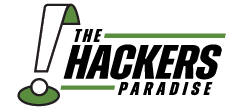






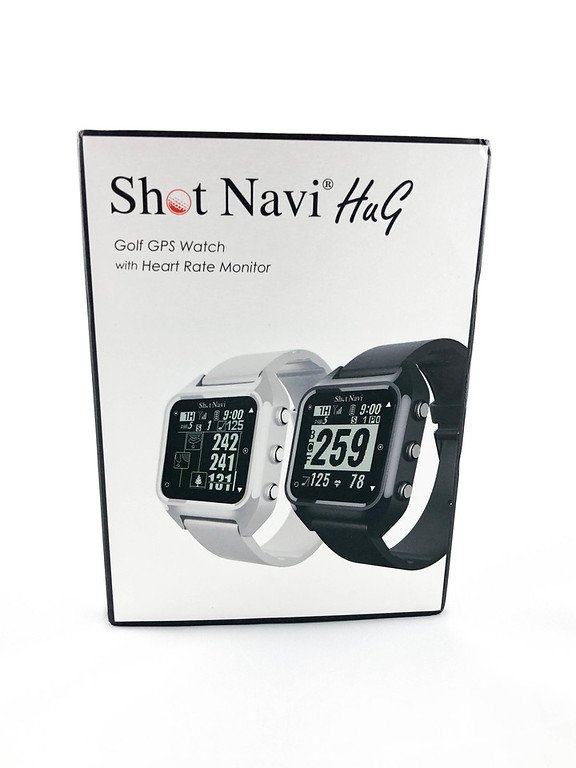











Very clear and concise review Dean. It seems the market has a new “GPS Watch” every other day and it’s becoming hard to figure out which one will work the best. I like the price point for this one and it should fit the bill for most.
This definitely seems like a solid option for a good price. I like all of the information you can have on the screen.
Nice review Dean, sounds like the watch is fantastic at doing what it advertises. I really like how they moved the buttons to the face to avoid the erroneous hole changes during a round due to the swing. Price is decent, right there with many other models on the market if not a few dollar cheaper.
Very nice review Dean. I like all the tech built into this unit. Not a fan of wearing watches at any time, especially while playing golf, though.
The review of this product is vary excellent and covers all the tech. and functions. It seems that the watch type devices are becoming more popular and affordable. I normally take off my watch when playing golf as a habit and because of the Tennessee summer heat and humidity . I use a hand held GPS now. The watch device has advantages of being easy to access, with out fumbling around in pockets or leaving it in the cart. As an old guy I move a little slower towards new tech. items but would like to try one of these out.
Not needing a heart rate monitor means I’m probably the target market for the other watch but this looks like a very solid device that should fit the needs of a large segment of the population. Excellent review Dean!
Never been one to wear a watch/GPS while playing golf, but this one has my attention. I like that it fits your wrist while it looks to lie flat. Nice review Dean!
Nice review Dean.
I just moved over to watches and I think they’re great for golf.
I like that it moves holes well and pretty quickly. The fact that it is light and not cumbersome on the wrist is what I look for. Also a big fan of the HR monitor
For $160 this sounds like a good price.
Can i ask where can i buy chager that watch coz my shot navi watch not working i need one for my watch … Thank you