The iAnalyze Golf Swing App. Review
Struggling with your golf swing? Wish you could compare your swing side by side to a pro to see how bad or good your swing is? Forget your traditional training aids, books, or videos, there’s an app for that. Really. THP was recently presented the opportunity to review some cool technology that covers golfers of all ages, abilities, and skill levels, the Golf Swing app for the iPhone and iTouch. What is it? It’s a video and photo analysis golf training aid that is dubbed ‘the very best golf swing analyzer.’ Was it? Read on and find out.
From the Company
The most effective way to improve your golf swing is to break down your swing mechanics and correct with a golf swing analyzer. However, getting this done isn’t convenient, can be costly, and will always need access to a computer to review or analyze anything. With the iAnalyze Golf Swing App, an individual golfer can instruct themselves by comparing their golf swing to a pro golfer’s images which come pre-loaded into the app which cover a wide variety of shots. You can also download your favorite pro golfer’s swing from the internet as well. The app can be used to build a complete library of swing sequences which can be used to visualize, emulate, even instruct anywhere at anytime.

Key App Features & Functionality
* Take Video or Photos to Analyze
* Stores Any Number of Golfers
* Stores up to 200 Swing Sequences for each golfer
* Built-in Pro and Model swings with analysis and instruction for reference
* Swing views from all angles (down the line, face on, or custom)
* Advanced Drawing Tools
* Image-Merge Technology to compare golfers
* Export Function for emailing/posting sequences to the web (Facebook, Twitter, etc)
Testing/Usage
Once you get past the sheer volume of features found in this application you’ll realize that it truly has almost everything and can almost do anything for you. I would say it took me a good 30 minutes to become accustomed to where certain features were and how use them. But once I became comfortable using the application was really fun and enjoyable. The first thing you can do is build your golfer profile. This consists of everything from your swing speed, years playing, handicap index, tendencies, and average 18 hole score. Once you set this up away you go.
The application comes with a pre-loaded Pro and a ‘Model’ which is similar to a stick figure for which you can compare your swing to. Watching the pre-loaded Pro or Model take you through everything from a driver shot to a bunker shot was really cool. Then once you are able to take a video of your swing and do a comparison between the two you realize how bad (or good) your swing really is. Fortunately there isn’t just one way to swing a golf club but the video feature allows you to zero in on where your swing may be breaking down or where you may be ‘different’ compared to the Pro’s swing. This kind of feature in invaluable to anyone from a self-taught golfer to an instructor trying to emphasize where a swing my need to be corrected. On top of that, you are able to draw on the model and even perform and image-merge where you can overlay your swing onto the model swing. This can also be done with certain swing sequences between the Model and the Pro as well. This is one of the coolest features about this whole application. With this, you are able to see EXACTLY where you may be going wrong and instead of trying to fix your entire swing you may only be needing to fix a certain part of it. This can save time and frustration.
If the model golfer doesn’t suit your needs there are other options as well. Let’s say you have a golfing body and/or game similar to Sean O’Hair or Zach Johnson and you’d like to emulate their swings or take away certain aspects of their game to put into yours. Well the web browsing capability of the application allows you to download either of their swings for review much in the same way as the stock Pro swing sequences that comes with the application. I think this is much better than looking at swing sequences in your favorite magazine that doesn’t always capture every part of a golfer’s swing. In doing this one can build a virtual library of golf swing tips, etc which can be used for comparison, progress tracking, etc. which can be taken with you to the range, course, or at home. How convenient is that? And if you want to send your swing to you instructor, your friend who’s really good, or fellow forum members at THP, the export feature is perfect for all your sharing needs as well.
Overall
I really enjoyed tinkering and testing this application out over the past few weeks. All of the golfers that I play with really seemed to think that this application is a winner as well. The only thing that is missing is audio. Hopefully version 3.0 will incorporate some audio feedback or allow you to record notes for yourself. Aside from that the iAnaylize Golf Swing App has it all. I feel like I’m leaving some other features and functionality out of this review because this really is a comprehensive and robust golfing application that has to be tried and seen to believe. And for the retail price of $9.99 it’s a steal. We buy golf tip books that cost twice that price yet who wants to take a book around with them or carry swing notes and tips with them at all times? If you have an iPod or iTouch (and most of you do) I would seriously recommend that you look at purchasing this application next time you’re in the iTunes Store.
T. Hanks
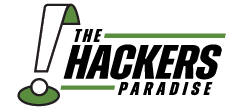











I saw this app at the Kansas City Golf Show, it’s a great idea and a great product.
Nice review, has anyone heard if this app is coming to Android?
Sounds like a neat product, I hope they come out with a BB version. Thanks for the review.
Just talked to the developer….Android is the next version coming out.
Great review T, I can’t say that I would be too excited about something like this but perhaps seeing it live and in person would help sway my thoughts. Your review was very thorough, great job!
I hope the Android development is coming along. I would love to get this for my Droid! Thank you for the review, T.
I’m not sure where you are getting your info, but great topic.
I needs to spend some time learning much more or understanding more.
Thanks for wonderful info I was looking for this information for my mission.