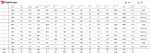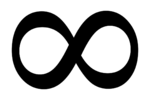Luchnia
You will never conquer golf.
I got my new Mevo+ a couple days ago and since I don't have an iPad setup it was challenging, but I finally got things going. I have done a lot of research on the Mevo+ device which is why I went in that direction, but I am having some of the issues that others have had with woods and driver and I need the device for my driver which is my winter project this year. I loaded the FS Golf app and using that first. I did read that FS Golf was not very good.
I have played on course round an average of 3 to 5 times a week this year so I know my on course yardages with my woods and driver and I am fully aware of the "inside swing syndrome" that folks talk about, but I actually swing faster in my practice bay than on course. The irons are pretty much on the money with the Mevo+ which shows that somehow the irons are getting proper reads. There is no way my 5 iron yardages would be the same or better than my 4 wood or driver - Mevo seems to think so
My 4 wood carry is about 225 give or take and my driver is about 235 carry. Rarely do I get below these numbers unless it is a bad ball strike. My 4 wood is my "money" club, driver not so much. My swing speed on my 4 wood is about 97/98 and my driver is a tad over 100. Actually I am more SS reserved on the course than I am in my practice area and Mevo is showing accurate swing speeds. Swing speed charts show around 250 with a driver SS at 100 with a decent ball strike.
I plan on getting a projector and impact screen, but I currently hit into a net and have 7-9 feet behind and 8-10 (can increase to 12) in front of the ball and have done the Mevo alignment stuff, move things to see if any interference, no fluorescent lights (all LED), shop is wood frame, use the stickers, and a number of different ways to see if that makes a difference. The thing is irons are very close to my on course normal. It is just the woods and driver that is whacked.
In two days of sessions with the Mevo+ and about 150 shots I had maybe two shots that carried over 200 yards with the driver or 4 wood and I think one made it to 212. The rest were around 160-190. Even when I hit it solid and knew it was good, there was no decent yardage on the Mevo+. To give you an example I had some shots with my 5 iron on Mevo+ that carried 195.
I know they are doing an upgrade to Fusion tracking in a couple months - wished it were sooner. For those of you that have one if you can share anything that might be helpful to get better readings let me know. I do have an iPad coming later today so I can load some of the other software to work with. I admit I did not think it would give me the greatest readings with the driver or wood, but I was not expecting it to be this far off.
I have played on course round an average of 3 to 5 times a week this year so I know my on course yardages with my woods and driver and I am fully aware of the "inside swing syndrome" that folks talk about, but I actually swing faster in my practice bay than on course. The irons are pretty much on the money with the Mevo+ which shows that somehow the irons are getting proper reads. There is no way my 5 iron yardages would be the same or better than my 4 wood or driver - Mevo seems to think so
My 4 wood carry is about 225 give or take and my driver is about 235 carry. Rarely do I get below these numbers unless it is a bad ball strike. My 4 wood is my "money" club, driver not so much. My swing speed on my 4 wood is about 97/98 and my driver is a tad over 100. Actually I am more SS reserved on the course than I am in my practice area and Mevo is showing accurate swing speeds. Swing speed charts show around 250 with a driver SS at 100 with a decent ball strike.
I plan on getting a projector and impact screen, but I currently hit into a net and have 7-9 feet behind and 8-10 (can increase to 12) in front of the ball and have done the Mevo alignment stuff, move things to see if any interference, no fluorescent lights (all LED), shop is wood frame, use the stickers, and a number of different ways to see if that makes a difference. The thing is irons are very close to my on course normal. It is just the woods and driver that is whacked.
In two days of sessions with the Mevo+ and about 150 shots I had maybe two shots that carried over 200 yards with the driver or 4 wood and I think one made it to 212. The rest were around 160-190. Even when I hit it solid and knew it was good, there was no decent yardage on the Mevo+. To give you an example I had some shots with my 5 iron on Mevo+ that carried 195.
I know they are doing an upgrade to Fusion tracking in a couple months - wished it were sooner. For those of you that have one if you can share anything that might be helpful to get better readings let me know. I do have an iPad coming later today so I can load some of the other software to work with. I admit I did not think it would give me the greatest readings with the driver or wood, but I was not expecting it to be this far off.