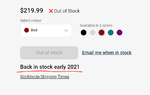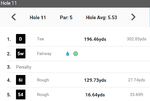I finally got out with the V3 yesterday, and it is a much better fit for me than Arccos. I love having the GPS on a watch rather than having to fiddle with a phone app. No phone burning a hole in my leg, dying on the back nine, or playing with a Mophie in the back pocket.
I have some course mapping issues to address with them. 3 of the 8 fairways I actually hit got recorded as missed fairways, and some tee boxes show up as 'rough' in the dashboard (granted, yesterday, some of them actually played like rough ). The tee shot on one hole was also showing 7-8 yards shorter than what Game Golf and Google Earth measures.
). The tee shot on one hole was also showing 7-8 yards shorter than what Game Golf and Google Earth measures.
I had to clean up a few shots, but my total was only 1 off the actual score, as opposed to 40 and 50 shots off like I got in 2 rounds with Arccos.
I thought I had putting set to 'manual', but it didn't operate quite the way I was expecting. I entered the number of putts and marked the pin location -- that sounds like the other method, right? It seems like some of the settings I set don't take hold in the watch, but I need more time to be sure.
I have some course mapping issues to address with them. 3 of the 8 fairways I actually hit got recorded as missed fairways, and some tee boxes show up as 'rough' in the dashboard (granted, yesterday, some of them actually played like rough
I had to clean up a few shots, but my total was only 1 off the actual score, as opposed to 40 and 50 shots off like I got in 2 rounds with Arccos.
I thought I had putting set to 'manual', but it didn't operate quite the way I was expecting. I entered the number of putts and marked the pin location -- that sounds like the other method, right? It seems like some of the settings I set don't take hold in the watch, but I need more time to be sure.