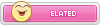Looking for some affirmation on the new work PC I'm looking to build before the end of the year. The last build I did is about 3.5 years ago so I'm a bit rust. Currently I'm running AutoCAD Civil 3D 2022 on an i7-7700K intel with 32 GB of RAM and a PNY Nvidia Quattro P2000. It does it's job for the most part but when I have multiple files open and copy any 3D data from one job to another it likes to lock up on my now. So being that the boss wants productivity he has authorized an upgrade. This is what I'm looking at, any feedback would be welcomed.
We've launched the new forums! Read more here
Navigation
Install the app
How to install the app on iOS
Follow along with the video below to see how to install our site as a web app on your home screen.

Note: This feature currently requires accessing the site using the built-in Safari browser.
More options
You are using an out of date browser. It may not display this or other websites correctly.
You should upgrade or use an alternative browser.
You should upgrade or use an alternative browser.
AutoCAD PC Builders?
You are using an out of date browser. It may not display this or other websites correctly.
You should upgrade or use an alternative browser.
You should upgrade or use an alternative browser.
Those video cards are killer... so is the price. The guy who built my work pc in August ended up reusing the the card from my old one (which had died all of sudden). He said he couldn't even get anything at a reasonable price. So far so good. I finally got it up and running this week. Not a CAD machine but GIS/ArcMap.
- Joined
- Jul 23, 2014
- Messages
- 14,797
- Reaction score
- 8,585
- Location
- Webster Groves, MO
- Handicap
- 8.1 GHIN
We have pretty much moved to Revit for all our design work. However, the ones that still do 3d rendering in CAD have beefy systems - 64 gb ram and the PNY Quadro RTX 8000 cards. it seems that RAM and video card power has more influence on rendering than the processor.
- Joined
- Jul 23, 2014
- Messages
- 14,797
- Reaction score
- 8,585
- Location
- Webster Groves, MO
- Handicap
- 8.1 GHIN
And then you have my "management spec" laptop that barely opens a CAD drawing. I was told "you are not allowed to work in CAD or Revit anymore!"I have not done a pc build in a long time, but I can at least give the specs for our laptops that run Revit:
Intel i7 2.7 GHz
32 GB Ram
NVIDIA Quadro P620
- Thread starter
- #6
And then you have my "management spec" laptop that barely opens a CAD drawing. I was told "you are not allowed to work in CAD or Revit anymore!"That's fine with me. I now just mark it up and let the junior engineers do it.
I’ve told my boss this on many occasions. Listen, you pay me to run autocad, let me do my job instead of messing with the drawing. It looks like cad might start utilizing multiple cores and thread processing (2022 is starting to do hyper threading) but recently cad will lock up if I try to move 3d point data from one drawing to a new one. I could use my old graphics card, but it is also 3 1/2 years old so feel since we are upgrading might as well get a newer and beefier one to help future proof at least for a couple years.
- Joined
- Jul 23, 2014
- Messages
- 14,797
- Reaction score
- 8,585
- Location
- Webster Groves, MO
- Handicap
- 8.1 GHIN
Yep. There is no reason for us to mess with the drawings. I hate CAD and am perfectly happy marking up a PDF and let someone that is good at it actually do the work.I’ve told my boss this on many occasions. Listen, you pay me to run autocad, let me do my job instead of messing with the drawing. It looks like cad might start utilizing multiple cores and thread processing (2022 is starting to do hyper threading) but recently cad will lock up if I try to move 3d point data from one drawing to a new one. I could use my old graphics card, but it is also 3 1/2 years old so feel since we are upgrading might as well get a newer and beefier one to help future proof at least for a couple years.
That looks great! I was going to tell you that the hardware you had pulled out will work just fine for Autodesk. I meant to ask though do you do any FEA?! You will likely still be able to do FEA, but you won't want to run anything else while that is going on.
- Thread starter
- #10
I do not deal with FEA, most of it's Civil 3D with site plans, existing and proposed surfaces to calc cut/fill, pipe networks, bridge plan & profiles and sites anywhere from residential up to 100 acres.That looks great! I was going to tell you that the hardware you had pulled out will work just fine for Autodesk. I meant to ask though do you do any FEA?! You will likely still be able to do FEA, but you won't want to run anything else while that is going on.
I do not deal with FEA, most of it's Civil 3D with site plans, existing and proposed surfaces to calc cut/fill, pipe networks, bridge plan & profiles and sites anywhere from residential up to 100 acres.
Yea your computer should be....
- Joined
- Dec 26, 2017
- Messages
- 24,327
- Reaction score
- 25,873
- Handicap
- 17.2
I steal data work from my analysts sometimes just because I like doing itAnd then you have my "management spec" laptop that barely opens a CAD drawing. I was told "you are not allowed to work in CAD or Revit anymore!"That's fine with me. I now just mark it up and let the junior engineers do it.
I steal data work from my analysts sometimes just because I like doing it
I get it though
Have fun with the new setup, that looks great!
I didn't know there were so many of us using CAD. I've taught CAD for the last 20 years and when we moved to our new building 3 years ago they bought the closest thing to a cad workstation I've ever had I7 32gb ram and a 4gb (AMD R7 450) video card. The videocard is the weak link however... it's a slimline computer  so there are basically no options for upgrade.
so there are basically no options for upgrade.  It's fine for most of what we do, but we don't run one CAD software, we run Autocad, Revit, Inventor, 3Dmax, Solidworks, Rhino 3D, and Lumion3D.
It's fine for most of what we do, but we don't run one CAD software, we run Autocad, Revit, Inventor, 3Dmax, Solidworks, Rhino 3D, and Lumion3D.
What you had built is what I need but I need in 25 stations for my students The laptop they bought me last year is rocking though.
The laptop they bought me last year is rocking though.
What you had built is what I need but I need in 25 stations for my students
Last edited:
Amazon is wrecking the gaming pc builds. For the money, this is a steal, although I would upgrade the ssd.
iBUYPOWER Pro Gaming PC Computer Desktop Element MR 208i (Intel i7-11700F 2.5GHz,NVIDIA GeForce RTX 2060 6GB, 16GB DDR4, 240GB SSD, 1TB HDD, WiFi Ready, Windows 10 Home)
iBUYPOWER Pro Gaming PC Computer Desktop Element MR 208i (Intel i7-11700F 2.5GHz,NVIDIA GeForce RTX 2060 6GB, 16GB DDR4, 240GB SSD, 1TB HDD, WiFi Ready, Windows 10 Home)
- Joined
- Jul 23, 2014
- Messages
- 14,797
- Reaction score
- 8,585
- Location
- Webster Groves, MO
- Handicap
- 8.1 GHIN
There is some work I enjoy doing. When I get bored with it again I can just say “I’m too busy” and dump it off.I steal data work from my analysts sometimes just because I like doing it
- Thread starter
- #18
Amazon is wrecking the gaming pc builds. For the money, this is a steal, although I would upgrade the ssd.
iBUYPOWER Pro Gaming PC Computer Desktop Element MR 208i (Intel i7-11700F 2.5GHz,NVIDIA GeForce RTX 2060 6GB, 16GB DDR4, 240GB SSD, 1TB HDD, WiFi Ready, Windows 10 Home)
that’s a pretty good starter system. I found prices to be pretty standard except for the graphics card. We are a small company so I couldn’t go crazy and buy something super high end but I got a decent autocad recommended card but was still almost 1/2 the build.
I did a baseline yesterday open autocad civil 3d on my old system 1min 23 secs to the new system 22 seconds. Definitely. I have faster and I’m not longer getting the lag I was seeing before on point heavy files. I need to see how copying from one file to another works now as that was locking cad up.
I am running Solidworks at work. Unfortunately through remote desktop at the moment, which is a bit frustrating but not terrible. I brought my left hand mouse home because I was having phantom limb syndrome the first half of this week without it. We don't get too fancy with our equipment, but the utilitarian setup I am running is:

with NVidia Quadro P1000 graphics card. It does fairly well, every now and then with a big assembly or complex helix type features things slow down, but sometimes I wonder if that is a byproduct of having too many parts open at the same time. It runs FEA reasonably well for my uses, which tend to be smaller parts or assemblies, with loadcases kept relatively simple. Most things I have tried to run solve in a few minutes, up to 15 or so.
The sad thing is my Desktop at home easily 2-3 times faster, with Ryzen 7 3700X, 16GB Ram, and GeForce RTX 2060 video card. But, since its my personal machine, I can't run our network licensed S/W on it. So remote desktop it is.
with NVidia Quadro P1000 graphics card. It does fairly well, every now and then with a big assembly or complex helix type features things slow down, but sometimes I wonder if that is a byproduct of having too many parts open at the same time. It runs FEA reasonably well for my uses, which tend to be smaller parts or assemblies, with loadcases kept relatively simple. Most things I have tried to run solve in a few minutes, up to 15 or so.
The sad thing is my Desktop at home easily 2-3 times faster, with Ryzen 7 3700X, 16GB Ram, and GeForce RTX 2060 video card. But, since its my personal machine, I can't run our network licensed S/W on it. So remote desktop it is.
Last edited:
pingman33
Active member
Reading this brings back many bad memories and really makes me enjoy my retirement more and more!!!
Retired Solidworks Designer.....
Retired Solidworks Designer.....
I had to look, my laptop they purchased last year is pretty decent and will run Lumion (3D Environment Modeler) at almost full capacity. It's an I5-9400H@2.5Ghz, 32 GB Ram and a NVIDIA Quadro RTX 5000. My student stations are a bit less, I7-7700CPU@ 3.6ghz, 32gb Ram, AMD R7 450. Again, limited by the low profile. 
Are you using Remote Desktop or their new Web-Based Solidworks Experience? We had a chance to purchase it once Covid hit and I couldn't get them to pull the string. Solidworks is the only software we buy. Autodesk is currently giving their entire software suite away to schools, and Rhino3D is less than $1000 for a lab license(500 seats)I am running Solidworks at work. Unfortunately through remote desktop at the moment, which is a bit frustrating but not terrible. I brought my left hand mouse home because I was having phantom limb syndrome the first half of this week without it. We don't get too fancy with our equipment, but the utilitarian setup I am running is:
View attachment 9053216
with NVidia Quadro P1000 graphics card. It does fairly well, every now and then with a big assembly or complex helix type features things slow down, but sometimes I wonder if that is a byproduct of having too many parts open at the same time. It runs FEA reasonably well for my uses, which tend to be smaller parts or assemblies, with loadcases kept relatively simple. Most things I have tried to run solve in a few minutes, up to 15 or so.
The sad thing is my Desktop at home easily 2-3 times faster, with Ryzen 7 3700X, 16GB Ram, and GeForce RTX 2060 video card. But, since its my personal machine, I can't run our network licensed S/W on it. So remote desktop it is.
Are you using Remote Desktop or their new Web-Based Solidworks Experience? We had a chance to purchase it once Covid hit and I couldn't get them to pull the string. Solidworks is the only software we buy. Autodesk is currently giving their entire software suite away to schools, and Rhino3D is less than $1000 for a lab license(500 seats)
I am running through remote desktop, which ought to fall within the classification for cruel and unusual punishment. I do not believe I have ever tried the Web-based SW. We purchase a half dozen or so networked licenses , and only spend to have one or two of those be full featured Pro licenses with Simulation. The others are modeling and drawing only, and are sufficient for most of our drafters needs except a couple of us engineers that do more.
Hopefully SW is giving you a better education deal than we are paying for commercial licenses!
- Joined
- Dec 26, 2017
- Messages
- 24,327
- Reaction score
- 25,873
- Handicap
- 17.2
Exactly. When they finish it I can also use it to show of my good people. "Hey look what xxxx did! Aren't they great? We should pay them more"There is some work I enjoy doing. When I get bored with it again I can just say “I’m too busy” and dump it off.
It's $5k for the full suite(minus Solidworks Experience)+free certification test for 3 years, 50 seats. Yes, through remote desktop..that is cruel.I am running through remote desktop, which ought to fall within the classification for cruel and unusual punishment. I do not believe I have ever tried the Web-based SW. We purchase a half dozen or so networked licenses , and only spend to have one or two of those be full featured Pro licenses with Simulation. The others are modeling and drawing only, and are sufficient for most of our drafters needs except a couple of us engineers that do more.
Hopefully SW is giving you a better education deal than we are paying for commercial licenses!