Ok THP ... where are my EXCEL gurus?
I have a question about a few formulas
I have a question about a few formulas
Follow along with the video below to see how to install our site as a web app on your home screen.

Note: This feature currently requires accessing the site using the built-in Safari browser.
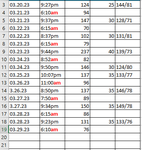
That should work. If not try this:put this formula in c20. SUMPRODUCT(c3:c19,MOD(ROW(c3:c19)+1,2))
Want to make it next level? We could treat the data as if it was coming from a process. Once you have 30 data points we can setup a control chart to mathematically point out the outliers. We can also use this to see if you actually fixed something in your swing, ie shifted the process mean.Ok we have an Excel thread - Yippee.
I actually started using Standard Deviation for the first time as I've gotten Foresight Reports sent to me from PGATSS.
I take out the bad shots are rework the Average and Std Dev.
I was so excited to make that work.
So is a screen shot of what I get from PGATSS on my swings of off their practice bays.Want to make it next level? We could treat the data as if it was coming from a process. Once you have 30 data points we can setup a control chart to mathematically point out the outliers. We can also use this to see if you actually fixed something in your swing, ie shifted the process mean.
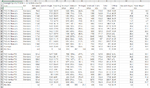
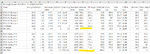
=average(h48:h52)
=stdev.s(h48:h52)
then replace h with I and L
for your second shaft it’s h56:h60
Edit to be clear replace the sum with average
=avgerage(what ever formula worked)
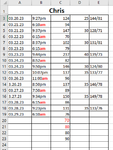
Also if you want you can put that formula at the top of the row or where ever and expand the range to c3:c500 and it will auto sum as you add more data.
But how do I get it to keep adding the columns as I add more data??
=AVERAGE(C3:C23,MOD(ROW(C3:C23)+1,2))
For instance, I add C20 to C24 ... I want it to continuously add as I type new data, so I don't have to manually go back & change the range
View attachment 9167776
=AVERAGE(C3:C500,MOD(ROW(C3:C500)+1,2))
bolded so you can see the changes. Basically just pick and overtly large range and as you input data it will add. If you exceed the 500 push it to 1000 or however much you eventually add.
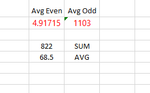
Oppsies forgot that mod would mess with the average you need to modify the formula.
=average(IF(MOD(ROW(c3:c500),2)=0,c3:c500,””))
Okay you cant preselect the cells for average then. It will count them so your sum/count(to 500) will lower the average. It wont affect the sum but it will mess with average. So whatever your last c cell you enter into that will be the final one in the C3:CLast number you enter.I entered this:
=AVERAGE(IF(MOD(ROW(C3:C500),2)=0,C3:C500,""))
& got 4.13655
Note these formulas should only work with the even cells for the odd cells you'll need this:
=SUM(IF(MOD(ROW(C3:C500),2)=1,IF(MOD(C3:C500,2)=1,C3:C500,""),""))
=AVERAGE(IF(MOD(ROW(C3:C500),2)=1,IF(MOD(C3:C500,2)=1,C3:C500,""),""))
Also once you have pasted those in the cells you'll need to hit Ctrl + Shift + Enter at the same time instead of a normal enter