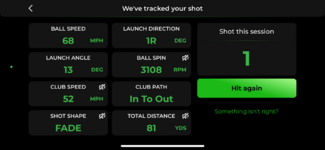We've launched the new forums! Read more here
Navigation
Install the app
How to install the app on iOS
Follow along with the video below to see how to install our site as a web app on your home screen.

Note: This feature currently requires accessing the site using the built-in Safari browser.
More options
You are using an out of date browser. It may not display this or other websites correctly.
You should upgrade or use an alternative browser.
You should upgrade or use an alternative browser.
GolfTrak Launch Monitor App
You are using an out of date browser. It may not display this or other websites correctly.
You should upgrade or use an alternative browser.
You should upgrade or use an alternative browser.
- Joined
- Sep 11, 2013
- Messages
- 74,811
- Reaction score
- 88,374
- Location
- Ponte Vedra, Florida
- Handicap
- 11.9
App downloaded and will do some comparisons against my GC3 tomorrow.
Pretty damn crazy!!!
Pretty damn crazy!!!
pe747
New member
Same here, opening then after a split second it closes again. iOS 17.4.1Whelp, not an encouraging start. It crashes every time I try to open it.
I've found that if I relaunch it over and over, it will eventually load. Sometimes it takes two or three times, sometimes it takes ten times. I look forward to getting it to the driving range and playing with it soon.
Amateur hour. And a waste of great cameras.Welp, of course, there is no app for Android
Iggy_type_r
Member
- Joined
- Jan 1, 2013
- Messages
- 17
- Reaction score
- 26
- Handicap
- 36
Hey BigMac, what phone are you using and how much free space do you have? Have you tried closing all background apps first?Whelp, not an encouraging start. It crashes every time I try to open it.Hard booted my phone, still does the same.
Iggy_type_r
Member
- Joined
- Jan 1, 2013
- Messages
- 17
- Reaction score
- 26
- Handicap
- 36
I am sorry it only works with phones - the cameras are quite different on phone vs iPads. May be in the futureIf that works even decently, that'a big thing! I'll have to try on my iPad, since Android is not supported and not even on their roadmap.
Iggy_type_r
Member
- Joined
- Jan 1, 2013
- Messages
- 17
- Reaction score
- 26
- Handicap
- 36
Hey all, thank you for all the posts, I am actually the founder of GolfTrak  As you can see I am a fellow THP user for over 10 years (although not a frequent poster) - but I am excited to share this with you - it has been in developmenet for 7+ years! It ain't perfect, but it is commercially ready and out there with thousands of users (through our open beta and then full launch this year) and there are more very cool integrtations coming this year!
As you can see I am a fellow THP user for over 10 years (although not a frequent poster) - but I am excited to share this with you - it has been in developmenet for 7+ years! It ain't perfect, but it is commercially ready and out there with thousands of users (through our open beta and then full launch this year) and there are more very cool integrtations coming this year!
Most (95%+) of our users are hitting into a net or indoor screen, and that is where it shines the most. Driving range works, but not as well as indoors as the app uses AI to improve the algos with every user and use case. So in a year, with 10,000+ users it will get significantly better again! The more people use it on the driving range (it works off grass and off mat... if the grass is very tall like a field it can cause misreads, but again that will imrove). There is one scenario where it does NOT work - if you place the tripod on the same surface (like a big mat) as you're hitting from, the club hitting the ground vibrates the whole mat and that causes blur in the phone cameras. But we've only seen that in really expensive build outs - 99.99% of people do not face this issue.
The more people use it on the driving range (it works off grass and off mat... if the grass is very tall like a field it can cause misreads, but again that will imrove). There is one scenario where it does NOT work - if you place the tripod on the same surface (like a big mat) as you're hitting from, the club hitting the ground vibrates the whole mat and that causes blur in the phone cameras. But we've only seen that in really expensive build outs - 99.99% of people do not face this issue.
I welcome your thoughts, ideas and suggestions. And if you are facing any challenges (like BigMac) my team and I are here to fix it! We have live chat built into the app, and you can also email the team at play at golftrak.app
Thanks again,
Igor Vainshtein
Most (95%+) of our users are hitting into a net or indoor screen, and that is where it shines the most. Driving range works, but not as well as indoors as the app uses AI to improve the algos with every user and use case. So in a year, with 10,000+ users it will get significantly better again!
I welcome your thoughts, ideas and suggestions. And if you are facing any challenges (like BigMac) my team and I are here to fix it! We have live chat built into the app, and you can also email the team at play at golftrak.app
Thanks again,
Igor Vainshtein
Iggy_type_r
Member
- Joined
- Jan 1, 2013
- Messages
- 17
- Reaction score
- 26
- Handicap
- 36
We've done robot testing in Scottsdale AZ, and many years of comparing to various LMs from SkyTrak to ST+ to GCQuad to Trackman etc. There's some of those videos on our YouTube channel. We welcome comparisons of course and hope we get some YouTubers to do some as well so you can see an independent viewpoint!pretty intriguing. looking forward to "accuracy" comparisons to full fledged launch monitors
- Joined
- Nov 17, 2018
- Messages
- 4,019
- Reaction score
- 4,770
- Location
- Southern Ohio/Eastern Kentucky
- Handicap
- 18
Just downloaded the app. I don’t have anything to compare it right now but I’m doing a fitting next week so I’ll have my numbers from Trackman to compare against
JetSpeed
Well-known member
Very cool post. Thanks for the info!Hey all, thank you for all the posts, I am actually the founder of GolfTrakAs you can see I am a fellow THP user for over 10 years (although not a frequent poster) - but I am excited to share this with you - it has been in developmenet for 7+ years! It ain't perfect, but it is commercially ready and out there with thousands of users (through our open beta and then full launch this year) and there are more very cool integrtations coming this year!
Most (95%+) of our users are hitting into a net or indoor screen, and that is where it shines the most. Driving range works, but not as well as indoors as the app uses AI to improve the algos with every user and use case. So in a year, with 10,000+ users it will get significantly better again!The more people use it on the driving range (it works off grass and off mat... if the grass is very tall like a field it can cause misreads, but again that will imrove). There is one scenario where it does NOT work - if you place the tripod on the same surface (like a big mat) as you're hitting from, the club hitting the ground vibrates the whole mat and that causes blur in the phone cameras. But we've only seen that in really expensive build outs - 99.99% of people do not face this issue.
I welcome your thoughts, ideas and suggestions. And if you are facing any challenges (like BigMac) my team and I are here to fix it! We have live chat built into the app, and you can also email the team at play at golftrak.app
Thanks again,
Igor Vainshtein
So no plans for android in the near future?
Curious about the PGA and EA integration...
Iggy_type_r
Member
- Joined
- Jan 1, 2013
- Messages
- 17
- Reaction score
- 26
- Handicap
- 36
100% want to be on Android but need to hire a dedicated team for that (10-20 people) because there are so many variants of Android cameras. But it's on the roadmap for sure. Even between iPhones there is a lot of differences in cameras between models sometimes. We will get thereVery cool post. Thanks for the info!
So no plans for android in the near future?
Iggy_type_r
Member
- Joined
- Jan 1, 2013
- Messages
- 17
- Reaction score
- 26
- Handicap
- 36
2k21 works now, we are fixing bugs in 2k23 still and EA is in the works. We basically send keyboard/mouse commands to the game to execute the shot you hit on GolfTrak (like ball speed, etc). It won't be as clean a representation as a sim version but it will be close... and for $20 that you can buy 2k21 for example it's great value and fun!Curious about the PGA and EA integration...
Iggy_type_r
Member
- Joined
- Jan 1, 2013
- Messages
- 17
- Reaction score
- 26
- Handicap
- 36
That's a little high. Pistol Grip tripod is best, Walmart/Amazon has them for sub $10What is the range the phone has to be off the ground? I have a tripod that I can lower to about a foot off the ground, but not as low as what is shown
Thanks for weighing in. I'm using a 256GB iPhone 13 Pro on iOS 17.4.1. 107.17 GB available, and I always have my background apps closed. Wi-fi and Bluetooth always on, only thing connected to it by BT is an Apple Watch.Hey BigMac, what phone are you using and how much free space do you have? Have you tried closing all background apps first?
very cool. thanks for responding in here with additional details.We've done robot testing in Scottsdale AZ, and many years of comparing to various LMs from SkyTrak to ST+ to GCQuad to Trackman etc. There's some of those videos on our YouTube channel. We welcome comparisons of course and hope we get some YouTubers to do some as well so you can see an independent viewpoint!
Thanks for the replies! Hopefully you'll be in the position business wise to make the jump to have the Android team developing as well.100% want to be on Android but need to hire a dedicated team for that (10-20 people) because there are so many variants of Android cameras. But it's on the roadmap for sure. Even between iPhones there is a lot of differences in cameras between models sometimes. We will get therejust don't ask me for a date yet!

I know it's not easy or cheap to do it for both platforms in any way. But the app looks really promising and would love to be able to try it one day.
- Joined
- Sep 11, 2013
- Messages
- 74,811
- Reaction score
- 88,374
- Location
- Ponte Vedra, Florida
- Handicap
- 11.9
Time to play around with this. I do t have a tripod but want to figure something out
- Joined
- Sep 11, 2013
- Messages
- 74,811
- Reaction score
- 88,374
- Location
- Ponte Vedra, Florida
- Handicap
- 11.9
- Joined
- Sep 11, 2013
- Messages
- 74,811
- Reaction score
- 88,374
- Location
- Ponte Vedra, Florida
- Handicap
- 11.9
I think this app could be a game changer for some folks looking a indoor garage sim capabilities without investing into a expensive LM.
Another shot with wedge and numbers are closer. I really think it boils down to my fast set up versus reading the details.
Next wonder is if I can integrate my GSPro subscription with Foresight to the app. My guess is no.
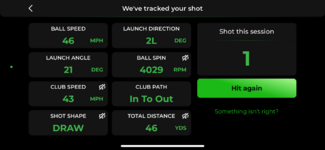
Path and launch angle are spot on along with shot shape.
Another shot with wedge and numbers are closer. I really think it boils down to my fast set up versus reading the details.
Next wonder is if I can integrate my GSPro subscription with Foresight to the app. My guess is no.
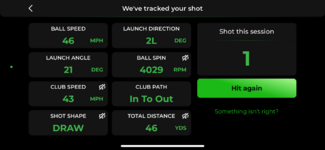
Path and launch angle are spot on along with shot shape.
Iggy_type_r
Member
- Joined
- Jan 1, 2013
- Messages
- 17
- Reaction score
- 26
- Handicap
- 36
Can you please send me an email and let me know what email you signed up - we will get to the bottom of it!Thanks for weighing in. I'm using a 256GB iPhone 13 Pro on iOS 17.4.1. 107.17 GB available, and I always have my background apps closed. Wi-fi and Bluetooth always on, only thing connected to it by BT is an Apple Watch.
- Joined
- Nov 17, 2018
- Messages
- 4,019
- Reaction score
- 4,770
- Location
- Southern Ohio/Eastern Kentucky
- Handicap
- 18
I tried to use this tonight and it would open but when I went to hit the shot it would go back to reset and shut off. I don’t have a tripod so I had to rig something up, which may have been the issue. I ordered one off Amazon and I’ll try again when I get it.