How many shots or rounds or what timeframe are looked at to determine the P-AVG distances shown on the watch? If I look at these distances in Settings, they don't match up with any of the choices on the club performance screen in the Dashboard for any number of rounds.If you haven't already, get in touch with the guys at support@shotscope.com. They will get back to you asap and be able to check all of this out.
We've launched the new forums! Read more here
Navigation
Install the app
How to install the app on iOS
Follow along with the video below to see how to install our site as a web app on your home screen.

Note: This feature currently requires accessing the site using the built-in Safari browser.
More options
You are using an out of date browser. It may not display this or other websites correctly.
You should upgrade or use an alternative browser.
You should upgrade or use an alternative browser.
Shot Scope X5 Adds Hole Maps
You are using an out of date browser. It may not display this or other websites correctly.
You should upgrade or use an alternative browser.
You should upgrade or use an alternative browser.
How many shots or rounds or what timeframe are looked at to determine the P-AVG distances shown on the watch? If I look at these distances in Settings, they don't match up with any of the choices on the club performance screen in the Dashboard for any number of rounds.
It is from the last 30 shots you have played with that club. It therefore allows it to be current, if you play quite a bit of golf.
It is from the last 30 shots you have played with that club. It therefore allows it to be current, if you play quite a bit of golf.
So, just like MyStrategy! That is why none of the three line up with any of the standard choices like last 5, 10, 15 rounds, etc.! Thanks!
petersenbd
New member
- Joined
- Mar 21, 2024
- Messages
- 18
- Reaction score
- 9
Here's what I'm seeing.What clubs are you expecting to be shown, and what clubs are being shown? The hole view:
"...your longest 3 clubs will be available to overlay on the map.
The orange P-Avg distance line will display on all Par 4 and 5 holes. P-Avg distances will not show on Par 3’s, alternatively the white distance line will display.
By default X5 will display your longest club but you can easily change club by selecting ‘P-Avg Distance’ in the menu or taping the club tag. A white distance line is available on all holes. Simply swipe up or down on the screen and you will adjust the position of the distance line on the hole."
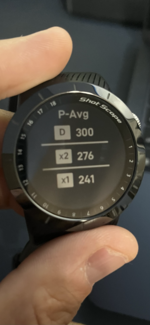
Which almost matches what I'd expect to see here. Not exactly but 1 yard with these clubs isn't going to change anything. But I am slightly confused why the watch isn't displaying the correct tags. It should be showing D - 3w - x1 and it's strange in general that if they're pulling from the same dataset, why the numbers wouldn't match exactly.

And then the MyStrategy numbers are completely different from each of these. I'm aware MyStrategy pulls from your last 30(?) shots but I basically want to know where the numbers on the watch are coming from and if the tags are supposed to match or if they just default to D-x1-x2 and will always be displayed that way. Also possibly worth noting, the Avg Dist here is much closer to my Longest shot than an average. I'm not routinely hitting 245 yard 4 irons
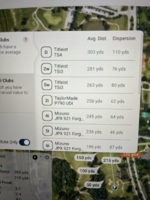
On the watch, instead of the club itself, the tag is displayed for those three longest clubs. In my case, mine shows D-3W-H1. The H1 is what I have assigned to my 5W. Go into your "My Bag", or physically check to see if you don't have the X1 and X2 tags in and assigned to your 2W and 5W. In my case, 30 shots with the driver will occur within 3 rounds, but 30 shots with a 3W can be over a very long time as I use it mostly on 2nd shots (layups) on par 5s and thus mark those shots as "Positional".I'm aware MyStrategy pulls from your last 30(?) shots but I basically want to know where the numbers on the watch are coming from and if the tags are supposed to match or if they just default to D-x1-x2 and will always be displayed that way.
petersenbd
New member
- Joined
- Mar 21, 2024
- Messages
- 18
- Reaction score
- 9
I have the correct tags in the clubs (D-3w-X1). Maybe I'm misunderstanding the source then. Is it the last 30 shots tagged on the watch itself, separate from what is uploaded into the app?On the watch, instead of the club itself, the tag is displayed for those three longest clubs. In my case, mine shows D-3W-H1. The H1 is what I have assigned to my 5W. Go into your "My Bag", or physically check to see if you don't have the X1 and X2 tags in and assigned to your 2W and 5W. In my case, 30 shots with the driver will occur within 3 rounds, but 30 shots with a 3W can be over a very long time as I use it mostly on 2nd shots (layups) on par 5s and thus mark those shots as "Positional".
Good question. If it is the last 30 shots tagged just on the watch, it would include shots that are usually not included by marking them as positional. Otherwise, I assume the watch is somehow connected to one's account when synching it with the app and that is where it gets the P-AVG from. Out of curiosity, what is your X2 tag assigned to?I have the correct tags in the clubs (D-3w-X1). Maybe I'm misunderstanding the source then. Is it the last 30 shots tagged on the watch itself, separate from what is uploaded into the app?
petersenbd
New member
- Joined
- Mar 21, 2024
- Messages
- 18
- Reaction score
- 9
Right, and in that case it would also include errors or missed shots which would render it fairly unusable.Good question. If it is the last 30 shots tagged just on the watch, it would include shots that are usually not included by marking them as positional. Otherwise, I assume the watch is somehow connected to one's account when synching it with the app and that is where it gets the P-AVG from. Out of curiosity, what is your X2 tag assigned to?
Here's my bag. I don't have anything assigned to X2 and I don't think I ever have

That is really strange. Contact Shot Scope support like Gavin suggested and see if they can't figure it out, I'm at a loss at this point as it seems to be working correctly for me.Here's my bag. I don't have anything assigned to X2 and I don't think I ever have
petersenbd
New member
- Joined
- Mar 21, 2024
- Messages
- 18
- Reaction score
- 9
I'll email them today and try to follow up here with any solutions. Hopefully it's just user error and will be an easy fixThat is really strange. Contact Shot Scope support like Gavin suggested and see if they can't figure it out, I'm at a loss at this point as it seems to be working correctly for me.
Good question. If it is the last 30 shots tagged just on the watch, it would include shots that are usually not included by marking them as positional. Otherwise, I assume the watch is somehow connected to one's account when synching it with the app and that is where it gets the P-AVG from. Out of curiosity, what is your X2 tag assigned to?
It is the last 30 shots uploaded.
The system thinks the X2 tag is in your 3W, not sure why - support will figure it out.
The reason it shows the tags as that means we limit what the watch will show to 20 static possibilities rather than a lot of options of what is tagged in my bag.
petersenbd
New member
- Joined
- Mar 21, 2024
- Messages
- 18
- Reaction score
- 9
That makes sense. I'll have to try scanning the x2 tag and see if that registers as 3w and there was a mix up or something. Either way, thanks for giving some explanation, I feel like I can trust the numbers now!The reason it shows the tags as that means we limit what the watch will show to 20 static possibilities rather than a lot of options of what is tagged in my bag.
Well, I played 9 today and used my X5 for the first time. I ended my round and tried to sync my round in the app and after 100%, it doesn't show anything... Am I missing something? Was I supposed to be connected via Bluetooth to my phone the whole time or something?? Because the connection dropped once I got too far away from the cart.. I'm lost. Lol.
You don't have the watch connected to your phone during the round.Well, I played 9 today and used my X5 for the first time. I ended my round and tried to sync my round in the app and after 100%, it doesn't show anything... Am I missing something? Was I supposed to be connected via Bluetooth to my phone the whole time or something?? Because the connection dropped once I got too far away from the cart.. I'm lost. Lol.
Not sure about not showing anything after syncing. You may have to reach out to CS for that one.
What "doesn't show anything", the app, the watch? Out of curiosity, check the online Dashboard in your browser and see if the round shows up there and let us know.Well, I played 9 today and used my X5 for the first time. I ended my round and tried to sync my round in the app and after 100%, it doesn't show anything... Am I missing something? Was I supposed to be connected via Bluetooth to my phone the whole time or something?? Because the connection dropped once I got too far away from the cart.. I'm lost. Lol.
I have 1 9-hole round in history on my watch. But it won't upload the round to the app... Is there anything I should try and don't get it to upload besides syncing the round when I connect to the app? Because when I sync the round, which would be the only round I've had with the watch so far, nothing shows on the app. Any advice?
the latest update for Arccos completely wrecked it on my Galaxy 4 watch so that it just shows gibberish now.
enough of that garbage, I ordered the Shot Scope X5 today.
hopefully i'll get up to speed with it in time for Ballyhack in early May!
enough of that garbage, I ordered the Shot Scope X5 today.
hopefully i'll get up to speed with it in time for Ballyhack in early May!
Clubs set up and assigned in the "My Bag" feature?Here we go!
Connected, clubs loaded, course loaded...putting into play with some THPers tomorrow!
View attachment 9259145
Yes, did that right away too.Clubs set up and assigned in the "My Bag" feature?
I printed out the user guide and it stepped me thru everything for setup. Remembering how to use it on the course today will be a bit of a learning curve tho.
slight learning curve for me the last 2 days with the Shot Scope X5 but it's working exactly as promised. i'm coming from Arccos and it's just a different way of interacting on the course. i definitely need to remember to close each hole as i walk off the green.
the hole maps are a great feature, and it's so easy to swipe over to the hazard and layup distances. much much easier than pulling my phone out.
really glad i made the switch!
the hole maps are a great feature, and it's so easy to swipe over to the hazard and layup distances. much much easier than pulling my phone out.
really glad i made the switch!
There is a "Pin Reminder" function you can enable in Settings.i definitely need to remember to close each hole as i walk off the green.
With me, using Manual putting, I need to remember to mark the location of my first putt! I wish there was a "reminder" for that!









