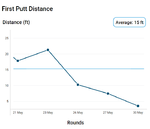When you travel for a golf outing where it'll be one round of golf but it's a family trip so I'll be gone for a few days, do any of you guys take the charger with you or just turn it off and hope you don't accidently turn it on? Or a different way of asking - is it easy to turn it on, on accident?
I really don't want to bring (and potentially lose) more chargers than I need to.
Always take your charger.
Sent from my iPhone using Tapatalk