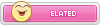- Staff
- #1
Last summer I was able to spend some time with getting to know the Blast Motion sensor for the first time. That review can be found here https://www.thehackersparadise.com/40519-2/ Throughout the year I commented on how I thought my time with this product 100% helped my putting, and my Arccos putting stats prove that it was more than just a fairy-tail ending.
With that in mind, Blast has introduced an updated version which will support all forms of short game shots, including bunker shots. While with the previous version I focused mostly on putting, this time around I'm going to try to tackle every area this app, or at least as much as I can given the current circumstances. For me, I love that it is going to have the ability to analyze shots from inside 75 yards as that is an area I think most of us would agree we throw away strokes.
Below are some quick photos, which I will improve upon(camera issues). In two of them you will see the previous version on the left and the newer version on the right. Take a look at how much smaller they made the sensor on this model.




Normal price for Blast Motion is $150. Currently they are running a Training at Home Program, which allows customers to buy one for only $75. There is a coupon code on their website that will allow you to take them up on this offer.
With that in mind, Blast has introduced an updated version which will support all forms of short game shots, including bunker shots. While with the previous version I focused mostly on putting, this time around I'm going to try to tackle every area this app, or at least as much as I can given the current circumstances. For me, I love that it is going to have the ability to analyze shots from inside 75 yards as that is an area I think most of us would agree we throw away strokes.
Below are some quick photos, which I will improve upon(camera issues). In two of them you will see the previous version on the left and the newer version on the right. Take a look at how much smaller they made the sensor on this model.




Normal price for Blast Motion is $150. Currently they are running a Training at Home Program, which allows customers to buy one for only $75. There is a coupon code on their website that will allow you to take them up on this offer.
Last edited: