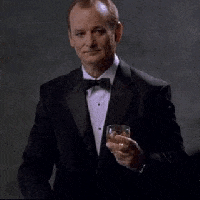Digital Photography Review says that the iPhone 15 Pro 48MP images produce a file size of 5MB in HEIF or 10MB in JPEG. If shooting in Apple ProRAW, file sizes are approximately 75MB. So as long as one has the Pro RAW turned off, file sizes should be well under the 20MB threshold.If you go into your photo library, find the pictuer and hit the blue i button it should tell you how bit the image is.
Our current max upload size is 20MB which is fairly large, and should be able to handle most picutres.
Maybe worth noting: When I try an image upload from my desktop computer (iMac), all my .heic images are grayed out (i.e., not supported). If you're having trouble uploading from your phone, I'd offer two suggestions: go into Settings > Camera > Format and choose "most compatible" under "Camera Capture"; also make sure "Apple ProRAW" is turned off under "Photo Capture".