- Staff
- #1
In for review is a rather interesting entry into the mobile golf swing feedback market which is developed by a former NASA contractor called "FeedbacK Golf".
Rather than a swing device that attaches to the club, the FeedbacK Golf instead offers swing education through what they claim to be a voice controlled hands free golf swing training aid. Essentially, the FeedbacK Golf setup uses an iOS app (soon to Google Play) in coordination with a hands free "voice module" that attaches to the users belt via a clip and magnets in order to record the swing.
The kit also includes a fully manipulatable/bendable tripod for the users phone in order to set it up in the best positions to record YOUR actual swing. From there the app allows the golfer to do a myriad of things from self analysis through the app or online "Clubhouse" to sending information directly to instructors, a LOT of depth with what can be done with the video.
As soon as I have it up and running (likely after I return from the SeeMore event) I will take screen caps of the app and video to share with everyone, I'll also get more into detail about just what this one can and can't do. I will say though, it looks incredibly deep.
FeedbacK Golf on the FeedbacK Collect:
More Information on Setup and Capabilities:
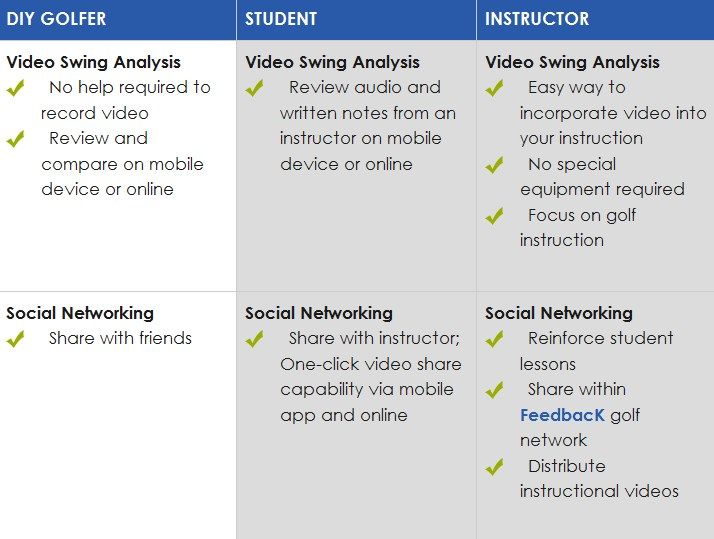
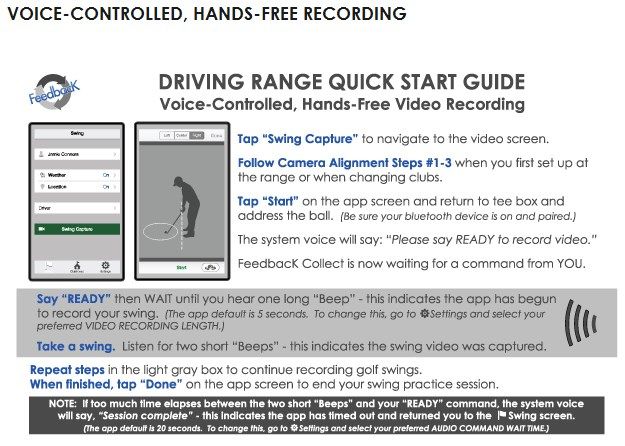
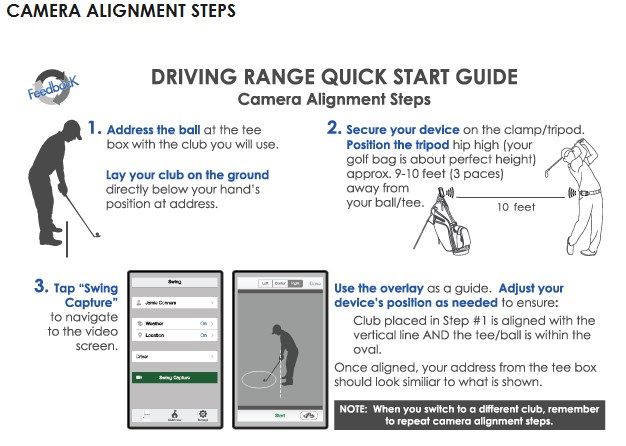
Package Contents:







Rather than a swing device that attaches to the club, the FeedbacK Golf instead offers swing education through what they claim to be a voice controlled hands free golf swing training aid. Essentially, the FeedbacK Golf setup uses an iOS app (soon to Google Play) in coordination with a hands free "voice module" that attaches to the users belt via a clip and magnets in order to record the swing.
The kit also includes a fully manipulatable/bendable tripod for the users phone in order to set it up in the best positions to record YOUR actual swing. From there the app allows the golfer to do a myriad of things from self analysis through the app or online "Clubhouse" to sending information directly to instructors, a LOT of depth with what can be done with the video.
As soon as I have it up and running (likely after I return from the SeeMore event) I will take screen caps of the app and video to share with everyone, I'll also get more into detail about just what this one can and can't do. I will say though, it looks incredibly deep.
FeedbacK Golf on the FeedbacK Collect:
The Training Solution
The world’s first voice-controlled, hands-free golf swing training aid
FeedbacK Golf is a completely hands-free training solution that does not require hardware or sensors to be attached to your golf clubs or gloves. Without extra hardware, you have a more authentic golf learning experience.
The FeedbacK Golf: Collect Bundle comes with:
The FeedbacK Golf: Collect Bundle makes video recording a golf swing readily accessible to anyone, anywhere by incorporating voice recognition technology with your mobile device.
- a flexible tripod to hold the your mobile device at the perfect height to capture full range of motion
- a bluetooth device worn on your belt and pairs with our mobile app to collect video on command, and
- access to our mobile and online Clubhouses for swing review and annotations
FeedbacK is flexible!
The flex tripod allows easy positioning to video your golf swing. It fits most smartphones AND the flexible legs bend to attach to golf bags, bag stands on the range, an indoor “net,” etc.
- On-screen overlay ensures correct camera position
- For best video position, use your mobile device’s front-facing camera
- Place your device hip-high approximately 9-10 feet away
FeedbacK listens!
Use a simple voice command to start video capture. Bluetooth technology allows you to capture individual swings without the hassle of constantly pressing record on your mobile device. Get the most out of your practice and do it voice-controlled and hands-free.
- Compatible with all Bluetooth enabled devices
- Echo cancellation technology
- Voice-controlled, hands free operation
- Compatible with all Bluetooth v2.1 enabled devices
FeedbacK is 24/7/365!
The mobile and online Clubhouses are always available. Analyze your swing frame by frame or try our user-friendly drawing tools to check swing plane, alignment and much, much more. Share your swings on social media or send them to your instructor for a quick mobile lesson on the go.
- Record voice notes about each video
- Annotate each swing video with easy-to-use drawing tools
- Compare two videos side-by-side
- Replay in slow motion, frame-by-frame, or pause
- Delete and favorite videos
- Review, share and distribute videos
- Share your video and comments to Facebook or Twitter
More Information on Setup and Capabilities:
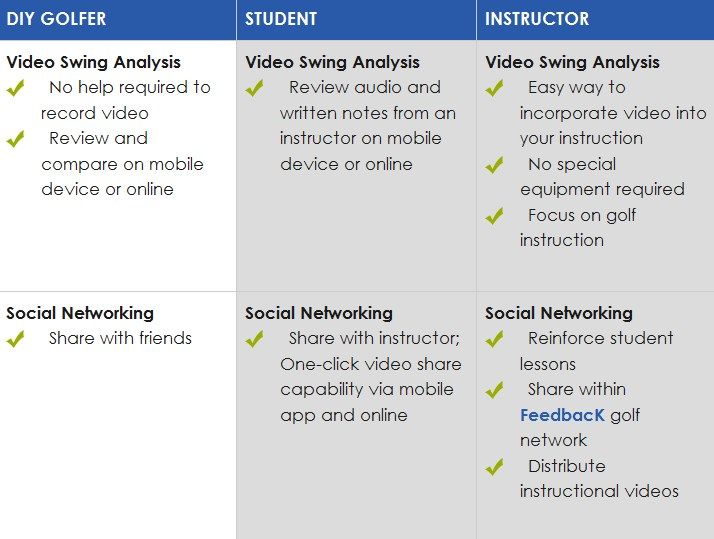
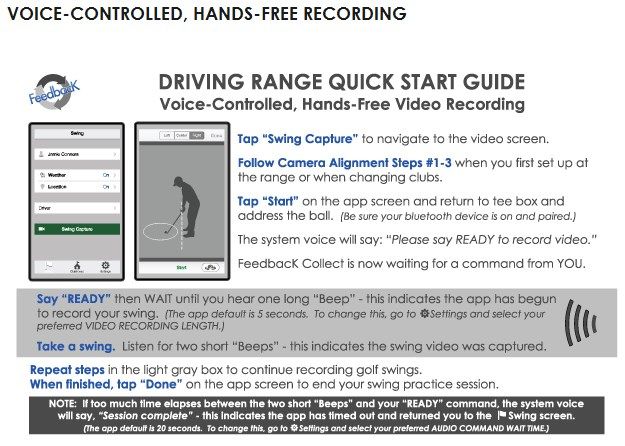
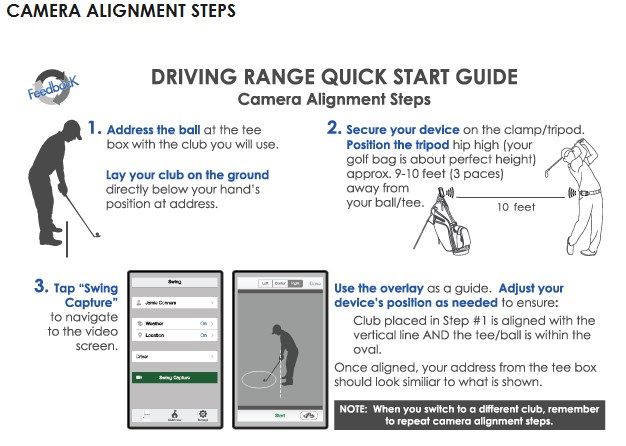
Package Contents:

















