SkyCaddie LX5 Smartwatch Review
For modern amateur golfers, technology has the potential to make a round much more enjoyable, and with any luck, faster. The most ubiquitous piece of technology is the GPS watch, and it can be difficult to standout in the crowded market that has dedicated golf watches, the multi-sport watches, smartwatch apps, and even luxury watches adding golf GPS features. SkyCaddie found that one way to stand out from the crowd is to pack all the functionality of a handheld GPS into a touchscreen watch that is only slightly larger than normal. Obviously, this was a tall task but the SkyCaddie LX5 Smartwatch delivers on this ambitious task, although not without some issues.

Any golf-centric GPS watch has to check a few boxes – it needs to provide accurate front/middle/back measurements at a glance, it needs to be bright enough to see in direct sunlight, and it has to have enough battery life to not worry during those slower rounds. The LX5 delivers, even excels, in these basic categories. In fact, the LX5’s giant 1.39” touchscreen has one of the brightness, highest resolution displays I’ve seen on a golf watch and that actually rivals any smartwatch I’ve seen, golf or otherwise. From the moment you first turn it on, the LX5 display clarity is a bit of a show stopper. In function, this clarity and resolution is huge and there is no noticeable lag in navigating menus. The hardware is pretty darn impressive and is certain to impress.

Navigating through the LX5 menus is a breeze too. A single swipe on the touchscreen brings up the HoleVue that gives you a bird’s eye view of the hole and the ability to determine where you are aiming, the distance to that spot, and what your next shot would look like. From the HoleVue, you are one click away from the IntelliGreen screen that shows you the shape of the green and any possible hidden danger, including things like false fronts. IntelliGreen also lets you move the flag around for more accurate information. And if you don’t need the full overhead view but want the distance to all the bunkers, water, and hazards, you can get a list of them with a single swipe up from the main screen.

After you finish a hole, the digital scorecard allows you to keep score and stat track (fairways, putts, score). These stats can be accessed on the SkyGolf 360 Cloud or app. With everything that the LX5 can do, there is a definite learning curve before the menu and screen switching makes sense on the course but I think that is actually a great thing because there are so many options and actionable data points. The LX5 hardware puts an unbelievable amount of information and data on your wrist and it absolutely stands out.
The LX5 also has some basic fitness tracking features that some health-conscious folks might appreciate, namely a step counter and heart rate monitor. Both appear to be accurate and are great references but I failed to see the real benefit with these features because the data does not appear to be retained either locally or on the SkyGolf 360 Cloud. Regardless, both fitness trackers are useful for someone who intends to wear the LX5 off-course but may be limited in long term value. For those who want to wear the LX5 all week, the LX5 has seven different watch faces to choose from, including several digital and analog clock options.

In case you couldn’t tell by now, I’m a big fan of the watch hardware and most of the software because SkyCaddie successfully crammed a handheld GPS into a watch without sacrifice. But the whole system and software is not without issues. In fact, I think that some of the software based issues are the biggest detractors from an otherwise great product and hardware; some of the issues you can ignore while others are very front and center.
The initial setup with the LX5 is anything but user friendly and quick. The SkyCaddie membership model requires you to create an account and activate your product with that account before using the smartwatch. However, the process is confusing and the software feels very slow and outdated. There are three ways to activate and update your new LX5 smartwatch, but for the life of me, I couldn’t get the computer-based method to work. And the Bluetooth method doesn’t allow for firmware updates, so that was a bust too. Thankfully, the LX5 can connect directly to WiFi and bypass the problematic software and programs, which is the only way I could register and update my watch. Of course, this is only an issue the first time you use it and can easily be discounted, forgotten, and ignored. It should be said, however, that some of the apps and cloud websites feel a bit sluggish and outdated for a watch with premium hardware and a premium price tag.

What cannot be ignored is the auto-hole advancement system that the LX5 presently uses. Following nearlyevery hole, the LX5 seeks confirmation that you have finished the hole before advancing to the next. Unfortunately, the prompt is paired with a vibration and the prompt will appear randomly when you are near the green, sometimes when you are walking up to it for the first time. Other times, the watch will silently auto-advance to the next hole without any issue. It simply doesn’t make a whole lot of sense, but the vibration is fairly distracting because it is so random. I can hear you screaming through the screen – turn the vibrations off! Surprisingly, turning the vibrations off only makes the problem worse! The prompts still appear but (duh) without the vibration. If you are unfortunate enough to not look at the watch for a hole or two after the prompt, it will give you three long vibrations asking if you are all done with your round or want to continue. These three vibrations have happened randomly – on a tee box and while I was addressing a putt – happen even with vibrations off.
Of course, these minor issues could be resolved with a simple firmware/software update and I’m actively pleading with SkyCaddie to make this change to let its incredible watch really shine by being a workhorse when you need it and invisible when you don’t.

Lastly, unlike most GPS devices on the market, the LX5 has a subscription/membership model. Thankfully, a three year membership is included with your purchase (or five years for $50 more at purchase) so it is less of an immediate concern, but if you are looking for a long term solution, this extra cost might come into play and should be factored in. If the SkyGolf 360 Cloud and app improve, there might be some subscription value, but it will be incumbent on SkyCaddie to make the additional fee justified when it comes time to re-subscribe.
In sum, I’m very impressed with the SkyCaddie LX5 watch as a golf watch, but it certainly has some minor areas it can (and should) improve on. The LX5 stands above most, maybe all, other watches on the market and my biggest complaint could be easily resolved with an over-the-air update. You can learn more about the SkyCaddie LX5 by visiting their website or joining the discussion on the forum here.
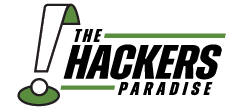











Thanks for the review @Molten.
I think the plusses seriously outweigh the minuses.
I don’t necessarily understand the warranty being so short, with it including a 3 year subscription though.
Love graphics on it.
5 years for the subscription for $350 isn’t a bad deal. Bummer that the setup and signup isn’t that seamless.
The autoadvancing especially with vibration could be problematic.
That huge screen is awesome though. I like the basic fitness tracking info too.
I agree with this.
I was surprised at the small warranty while offering a 5 year service plan.
Maybe I am off, but it appears others like Voice Caddie offer a full year.
LOL what would we do if we disagreed ????????????
I forgot about the warranty aspect, if I’m automatically subscribed for 3 years, with a potential 2 year addition, it is a serious red flag if I only have a warranty for 6 months out of a 36-50 month subscription
And when dealing with Tech, that might be the best part. It looks like an incredible device.
Find me a perfect device and I’ll call you a lair . I’ve reviewed a lot of tech this year and nothing is perfect. The LX5 hardware is next level good
. I’ve reviewed a lot of tech this year and nothing is perfect. The LX5 hardware is next level good
Heck yeah! It’s like one update away from stellar. Fast, accurate, and a decent size for everything that is in it.
Its super fast, which was impressive. It matched up well to the course GPS screen, which was perfect. Like I said, I only got to try it for 3 holes, but it is pretty darn good.
The lack of turn on with the wrist raise was something I missed at first but it wasn’t much of a deal breaker for me. It’s quite good but not perfect, certainly right.
I gotta hand it to SkyCaddie- they FINALLY fixed this.