hickerad
@hick_golf
So I work in the tech industry and here are my thoughts on 10. Our organization has been running 10 in our test bed since the first developer preview came out. From what we have seen everything you may have ready about privacy concerns on Windows 10 is true. You will have to do some leg work to ensure that you are not broadcasting your info out to Microsoft.
Here is just some of the info that Microsoft is collecting: http://www.makeuseof.com/tag/everything-need-know-windows-10s-privacy-issues/
System/Server/Network admins DO NOT UPGRADE unless you plan on having an RDP session to your domain controller all day. Last night Microsoft FINALLY released RSAT tools for Windows 10 but you are unable to work with DHCP. Here is the link to the tools if you so dare! haha: https://www.microsoft.com/en-us/download/details.aspx?id=45520
Also, if you are using the home version you will not be able to turn off Windows updates. Microsoft added this to EULA allowing them to automatically patch your system without your intervention. Enterprise versions will be allowed to configure this setting to allow for management of updates.
Dawg and v.man, just a heads up on download speeds. Latency is your main concern when trying to download something. Network latency is an expression of how much time it takes for a packet of data to get from one designated point to another. If you have high latency your download speeds will always be slower no matter what service you have (ie 60Mbps, 40Mbps). Run a speed test (www.speedtest.net) from home and look at the Ping section of the speed test. This is latency in milliseconds. The higher the number the longer it will take to download a file. This is a screen shot of our office and we are always around 15-20ms (this is a business class service with service level agreements). Home services do not have service level agreements and can vary a great deal.
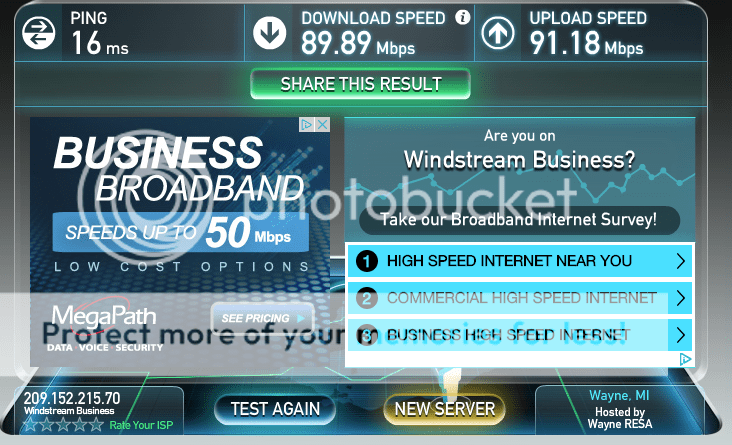
This is just my two cents on 10.
Here is just some of the info that Microsoft is collecting: http://www.makeuseof.com/tag/everything-need-know-windows-10s-privacy-issues/
System/Server/Network admins DO NOT UPGRADE unless you plan on having an RDP session to your domain controller all day. Last night Microsoft FINALLY released RSAT tools for Windows 10 but you are unable to work with DHCP. Here is the link to the tools if you so dare! haha: https://www.microsoft.com/en-us/download/details.aspx?id=45520
Also, if you are using the home version you will not be able to turn off Windows updates. Microsoft added this to EULA allowing them to automatically patch your system without your intervention. Enterprise versions will be allowed to configure this setting to allow for management of updates.
Ken, my download speed in 60 Meg and it took almost an hour, I am guessing it will take an hour and a half for you.
Hmmm. My download speed is about 40Mbps. This should have been quick. I'm going to pull the plug.
Dawg and v.man, just a heads up on download speeds. Latency is your main concern when trying to download something. Network latency is an expression of how much time it takes for a packet of data to get from one designated point to another. If you have high latency your download speeds will always be slower no matter what service you have (ie 60Mbps, 40Mbps). Run a speed test (www.speedtest.net) from home and look at the Ping section of the speed test. This is latency in milliseconds. The higher the number the longer it will take to download a file. This is a screen shot of our office and we are always around 15-20ms (this is a business class service with service level agreements). Home services do not have service level agreements and can vary a great deal.
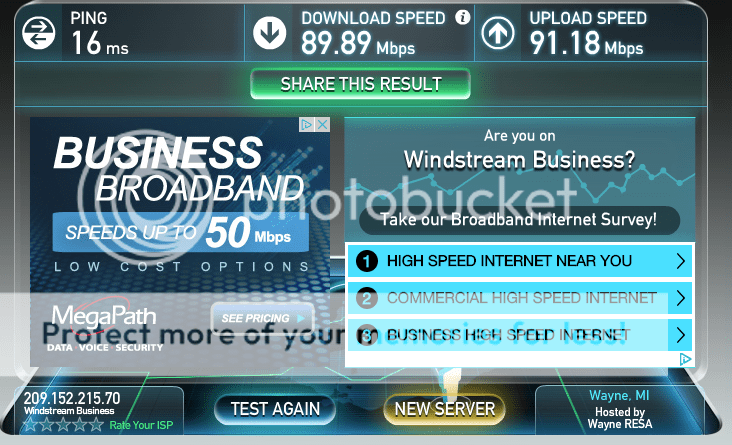
This is just my two cents on 10.






