Voice Caddie G1 GPS Watch Review
If you are looking for quick yardage confirmations, slope adjustments for a “plays like” distance, and green slope information for your approach shot into a green, you typically need to either pay a good caddie or slow things down and use a laser rangefinder with slope and reference a green book (if you can find one). Of course, neither of these options is all that feasible for most of us amateurs, but the Voice Caddie G1 GPS watch is an intriguing solution that provides yardages, slope adjustments, and green undulation maps at a glance.

Voice Caddie G1 is Feature Rich
Certain features are expected with any GPS watch, including accurate front/middle/back yardages and an easy to read display for all conditions. Voice Caddie’s G1 checks these boxes and puts plenty of unique features up your sleeve too.
The G1 gives you the choice between displaying yardages with no adjustment (like most watches) or yardages to the center of the green with slope adjustment. In my testing, I found the adjusted yardages to be accurate within a yard or two of a lasered slope yardage, which is a bit of a game changer because I didn’t have to continually go to the rangefinder to get the information that the G1 provided at a quick glance. When tournament time comes around, you can turn the feature on and off easily in the settings menu.
Another awesome feature is the Course View screen, which is the default screen for a hole. The Course View screen shows you a bird’s eye view of the entire hole and lets you quickly get your bearings on a new hole and its design and lets you develop a strategy on the tee. By moving your finger around the screen, the G1 will display distances to bunkers, water, or your ideal landing spot. After your tee shot, the Course View shows you were you are on the hole and it will display how far you are from where it last detected a swing, which is helpful for determining your yardages but also for the occasional lost ball search. If the Course View screen isn’t what you are looking for, a quick swipe to the right brings up the front/middle/back yardages we just discussed. A swipe to the left takes you to the Green View and gives you even more information.
The Green View display is another huge differentiator from other GPS watches on the market. The Green View shows a heat map of the green that shows the slopes of the greens, the severity of the slopes, and the location of high points and false fronts. From the Green View Screen, you can move the pin location around to see a more accurate distance to the current location of the pin (assuming you place it correctly) or a precise yardage to a spot that will give you an uphill putt. The Green View heat map can also be a great confirmation of break directions if you are unsure or just on unfamiliar greens.

The Implementation and Navigation are Top of the Line
All of these features are packed into a pretty darn stylish and incredibly functional watch. The color touch screen is bright enough to see in direct sunlight and is responsive with no detectable lag or processing delay. As a result of the responsiveness, the G1 is one of the easiest GPS watches to navigate and use on course because it keeps up with you when you are moving without throwing you into random menus or screens you did not want to see. It also has physical buttons that help you navigate settings and lists of options, including a dedicated back button that can help you navigate quickly if you get lost in the options. Unlike several GPS watches that I have reviewed over the years, the G1 has almost no learning curve and everything seems accessible in a swipe/button click or two. The G1 also connects to its companion phone app via Bluetooth to review your round history and search for additional Green Views for courses.

As with any technology, Voice Caddie’s G1 certainly isn’t perfect but it is among the best GPS watches that I have tested. But it is important to note that the areas where G1 isn’t perfect don’t detract from the total package (unless maybe if you are buying solely for the Green View). For example, the Green View undulation feature isn’t available at every course but Voice Caddie says that it is continuously expanding the database of available courses. And where the green undulation feature is not available, the pin placement feature also does not appear, which is a bit of a double whammy. In my opinion, the lack of pin placement movement is unlikely to be a deal breaker for most golfers because pin placement is a nice feature if you know the course well but eyeballing the precise location of the pin from 175 yards away can be quite difficult. And if you need the yardage to that level of precision, Voice Caddie offers the GL1 hybrid laser rangefinder that can get it for you and may be more suited to your needs. I also had difficulty getting the automatic scoring feature to work correctly and I could not solve the problem with anything in the Voice Caddie documentation that was provided, but your milage may vary. Despite these minor issues, it is my opinion that the G1 is one of the better GPS watches on the market that has helpful bells and whistles that you can use or not, depending on your preferences.
Lastly, the Voice Caddie G1 is free from any recurring membership costs or other fees that seem to be creeping into the GPS watch market. You can learn more about the Voice Caddie G1 on their website www.voicecaaddie.com or you can check out reviews of the other Voice Caddie products here.
The Details:
Price: $299.99
Available Now
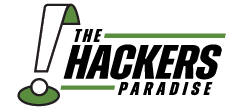











It really is one of the best. I had a friend use it for a round after I turned the review in (he forgot his and I had an Apple Watch in the car too) – he picked up the navigation IMMEDIATELY and loved the slope adjustment.
Its also fast. There is nothing worse than dealing with a GPS that is slow.
$299.99 is a solid pricepoint, the feedback that it picks up the GPS quicklyas well as the plays like distance being accurate is great to read.
The heat maps have my curiosity piqued the most.
You should get 36 holes in a single day without issue. It doesn’t show a numbered percentage but does show four bars and I never had less than two bars at the end of a round. Normally I had three left. I charged before each round and never came close to draining it
Shoot that’s a good question. I’m not sure the mechanism of it but the screen was on when I would glance at it. I’d bet that it stayed on. I’ll have to check to make sure the next time it goes out for a round
This is really similar to what I found. I had 3 through 16 holes and it dropped to 2 after we had finished.
How long does it take to get a full charge?
It depends on how empty it was
I ask b/c especially this year, been guilty of getting ready for a round checking my current wearable seeing it in the red and the tee time is in an hour or 30 minutes and sometimes it doesn’t get me wear I need it to be to last a round.
I think a few hours from pretty drained to full.
Yup, wouldn’t help flaky me
Charge it off a portable battery : )
are you a GPS watch or apple watch guy?
eye laffed
I need to get better portable batter/ more POWER in my car as I’ve tried that too.
I really am curious about this one as the heat map function has me very curious
Whoop
Sadly that’s one of the ones I haven’t owned. Historically I have been very pro Garmin but The quality and price are REAL hard to ignore here.
How does it compare to your use with Cobra Connect?
The link?
As a GPS measuring device, yes
I’m not too sure, I really didn’t compare the two but they are pretty different devices and I’d have to wear two watches to compare them. I haven’t been wearing the link in the winter because it’s covered
no worries just curious as they are bothe technically “gps” devices
I’d asked if the screen stayed lit up all the time or did you have to hit a button. That was an important feature for me. I only wanted a model where I did NOT have to hit a button to see the screen. Turns out, I found out today after I unboxed the one I just purchased, that the backlight only stays on for 8 seconds then you have to push the button again. Now I have to find out if they accept returns. ??
According to the Voice Caddie website, a big software upgrade is on the way. It should make the watch even better. My only real complaint is the lack of information provided in the manual. Tech support has been good. They answered my questions in a timely manner. All in all, It’s a big thumbs up for me.
The G1 looks good and i like the band it comes with. It has a very unique charging cable that you clip on. No more trying to make sure you have the right cable out of the 5 you have laying around. It is a very fast clip in and charging was fast also.
At the course yesterday getting ready to play is simple. Swipe right hit the golfer symbal and it looks for the course. The watch then tells you to move to the tee box. Once on the tee box the hole comes up and you can see everything. The color screen was easy to see even in the direct sun. A quick swipe left and you can have front back and middle for your yardage. There was zero delay in switch holes and the G1 was fast to switch the info.
I did set up the auto scoring and after each hole the watch would vibrate so you can add the score. Each time that came up it was dead accurate. I was surprised how well it worked. the touch screen makes using this watch a breeze. I didn’t mess with moving the pin location yet will try that today. The green view was great to have and I like seeing how far you hit the ball each time. I did download the app on my phone and thought you could transfer your round data over but have not figured that out just yet.
I did not know about VC till I read about the the A2 review here at THP. Lots of options to choose from with VC which is nice.
View attachment 9014815View attachment 9014816
The auto scoring works great. Glad you are enjoying it.
Great write up!
I’m currently using the Garmin s60.
Are there any features from the s60 that you miss on the VC? I’ve been looking hard at VC recently.
No the G1 counts your steps and that is really all I needed. The older I get the more simple I want and I feel this watch is just right. I am playing again today so will mess with it a bit more!
VC has a solid product. I can’t give you any comparison as I have never owned an apple watch. For a golf watch this is a solid option that is easy to use. Make sure to post pics of your new watch ?????????
I think I’m getting to be the same way. Lots of stuff on the garmin that I was excited about that I don’t actually use.
I always ended up in a screen I didn’t want lol. It also took forever to upload a course And get the watch going for the round.
Also, anyone else having issues connecting to the app?
1) If you start on the back 9, the watch slows all the correct info for holes 10, 11, etc., however, it wants you to enter a score for hole 1, 2, etc. There was no way I could change that. The only solution was to keep a written scorecard, then manually change all the holes after the round was completed. This would be a deal breaker had I known before purchasing the watch
2) The steps/distance/calories is all wrong. If you do the math my stride is 8+ ft/step. Not a deal breaker
Interesting and i hope i don’t have to send it back. I appreciate the feedback.